Here at Jell, we want to empower your team to accomplish great things. If you’re bogged down with meetings and distributing information inefficiently, you can’t do that. You need to spend more time achieving your goals by doing the work that matters.
To bring more efficiency to our platform, we’ve been working on integrating with the tools you already use. Today, we’re excited to announce a major integration.
You can now add Jell to Microsoft Teams.
Microsoft Teams is fast becoming the definitive digital workplace platform that combines workplace chat, meetings, notes, and attachments.
Jell brings structured communication to Microsoft Teams with daily standups and highly customizable team check-ins.
If you spend more time communicating what everyone’s working on than you do actually working toward company goals, bringing your daily standups online and in to Microsoft Teams can help. Having a central place for sharing daily activities can get everyone in sync by making projects visible and progress definable.
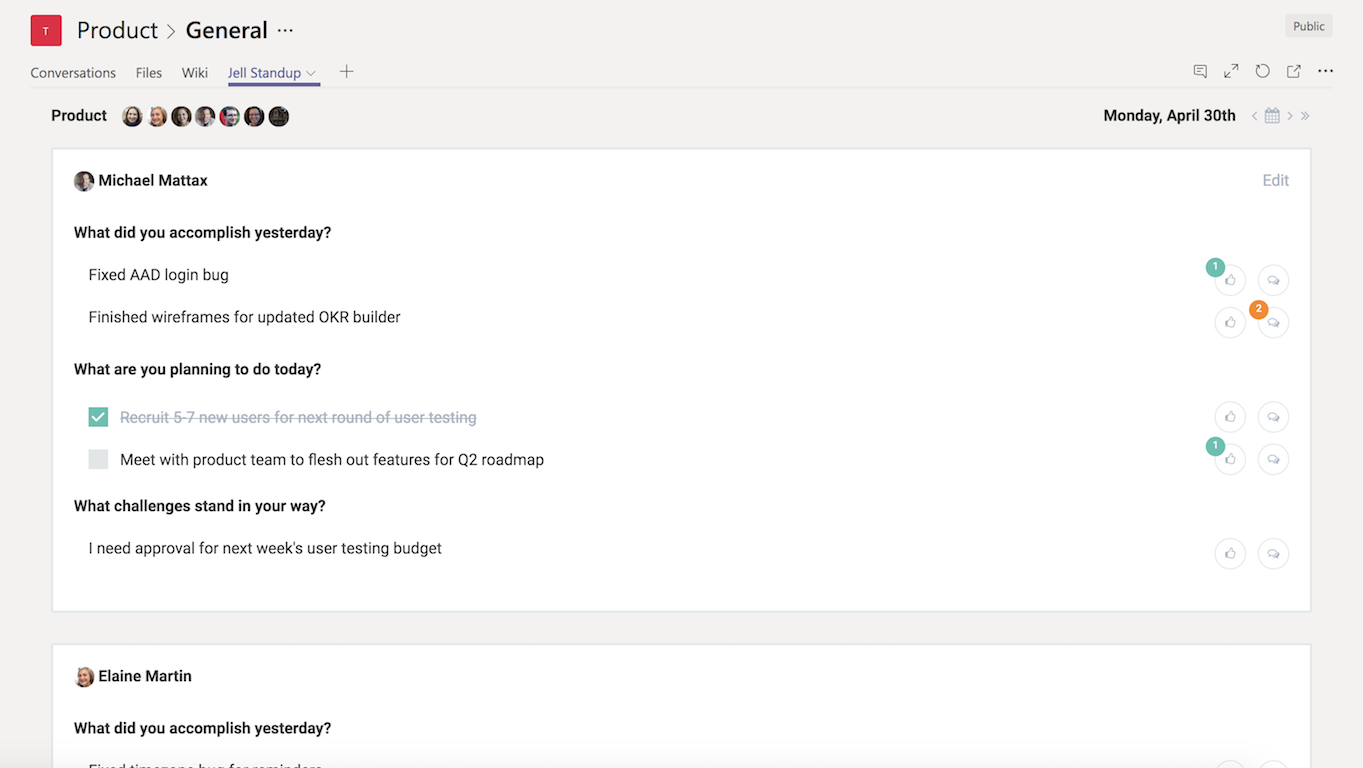
Jell for Microsoft Teams Features
Daily Standups— Use daily standups in Jell to keep track of what everyone’s working on. This makes it convenient for your team to share progress and problems, without losing time in unnecessary meetings.
Team Check-ins— Sometimes it takes more than daily standups to meet your communication needs. Create additional check-ins to collect metrics or other information you need on a regular basis.
Custom Check-ins— Jell comes with several default templates for check-ins but you may need more. With custom check-ins, you can completely customize a check-in for one-on-one prep, management updates, and much more.
Jell Bot— Use the Jell bot directly from Teams each day to participate in standups.
Task Management— Mark tasks as complete, or add new tasks to your standup throughout the day within the Workspace tab.
Flexible Reminders— Setup reminders to match your team’s schedule. Optimized for teams that work across multiple time zones.
Centralized Communication— Read everyone’s standup directly in Teams, or catch up on what you missed in the archives.
Adding Daily Standups to Microsoft Teams
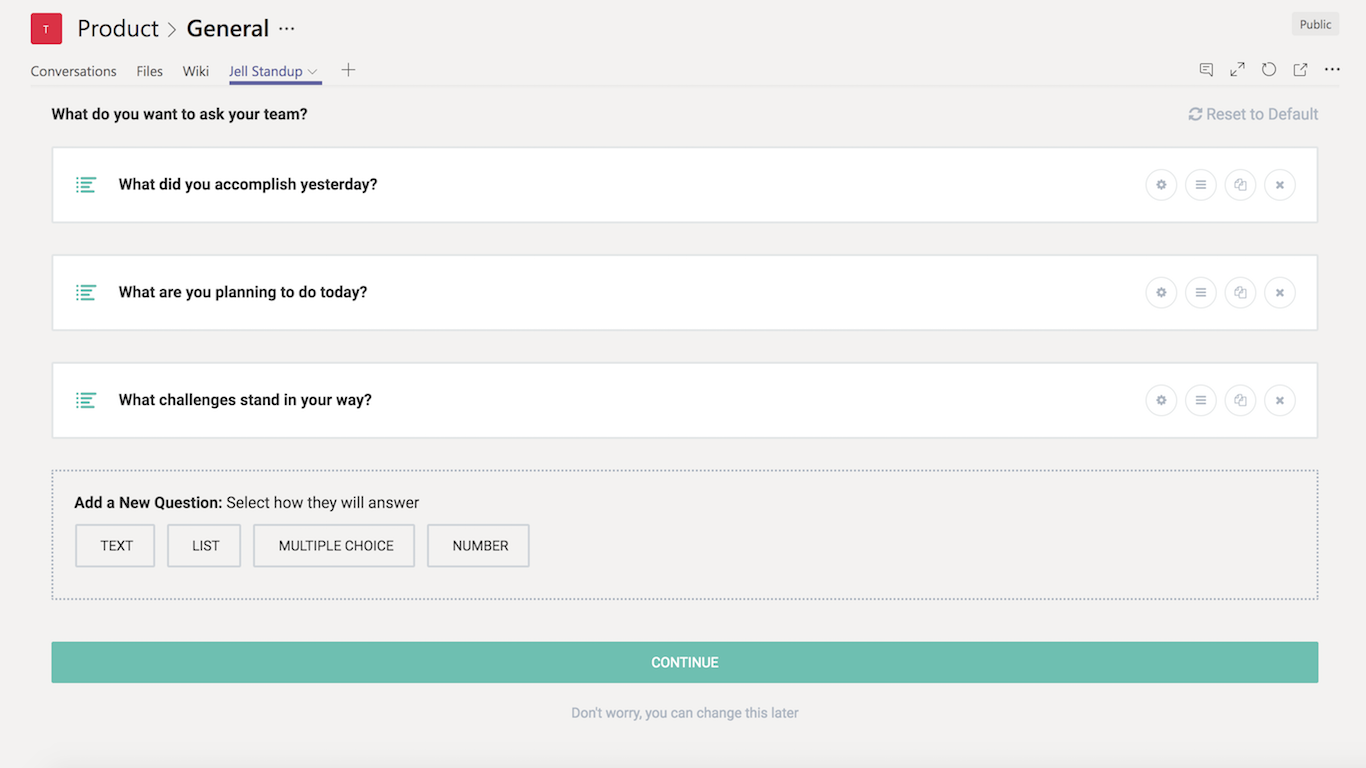
Daily standups bring structured communication to Microsoft Teams. Jell’s SMART question-and-answer system turns daily to-dos and long-term goals into actionable, measurable processes. Managers know exactly where projects stand without micromanaging and employees get a better awareness of what’s going on.
1. Follow this link to log into your Microsoft Teams account and install Jell.
2. Pick the team you wish Jell to join.
3. Install Jell.
It’s ready out of the box but you can customize questions, reminders and the schedule as needed.
Why Jell?
Jell helps you understand what everyone’s working on, making work better for managers and employees.
Jell equips managers to easily get the information you need from the team. Team members always know what your teammates are working on and improve their focus and direction knowing their work aligns with company goals.
Learn more about the benefits of Jell.
Who’s using Jell?
Thousands of teams are already using Jell, including teams from the likes of…

—
Ready to get started? Add Jell to Microsoft Teams today!
(Microsoft Teams account required)
