Email parsing can be a huge time-saver for remote teams. By automatically extracting data from emails, you can avoid having to manually enter that information into your CRM or other software. This can save your team hours per week. In this blog post, we’ll discuss how email parsing works and how it can benefit your team. We’ll also introduce you to one of the best email parsing tools out there. So, if you’re looking to streamline your workflow, keep reading.

What is Email Parsing?
Email parsing is a technology that helps organizations automatically extract information from email messages. This can be helpful for automating the task of manual data entry, as well as structuring data extracting email communications. There are many benefits to using email parsing technology in organizations, and below we will explore just a few of them.
Benefits of Email Parsing
Save Time by Eliminating Manual Data Entry
Structured data automatically created from unstructured information makes things much easier and faster to manage and work with. That means you get more time back in your day to focus on more important things!
Streamline Workflows
Business process automation is so ingrained in the workflows of many small-to-medium-sized operators. In fact, over half would prefer to sit in traffic daily for two extra hours than give up the automation tools that help them every day.
Tools like Mailparser can automatically categorize important information from your inbox and add it to other tools you’re using. You’re automating large portions of administrative tasks, meaning your databases, files, CRM and other systems stay up-to-date, connected and meaningful without needing any extra effort or time from you.
Efficient Communication
With email data automatically extracted and inserted into a database or spreadsheet, you have all the information at your fingertips. This makes it easy to quickly find the information you need and respond efficiently to emails.
Accurate Data & Reduced Errors
By automating the extraction process, errors caused by manual data entry are eliminated. This results in accurate data that can be relied on and saves you money caused by costly errors.
How Email Parsing Can Save Remote Teams Hours Per Week
Email parsers are often ideal for projects where data from emails must be extracted and put into another system. For instance, you might get invoices and purchase orders coming in via email but their data needs to be extracted from the email’s body and sent to an ERP system or billing system. Or, maybe you work on sales or marketing processes and need to extract lead data from emails to add to a CRM like Salesforce or Hubspot.
How to Parse Emails Easily with Mailparser
Mailparser is an email parser that extracts data from your emails and requires no coding knowledge to use. You simply send the emails you want to parse to your Mailparser inbox, and from there it accurately extracts data in line with instructions (called parsing rules).
Check out how to use Mailparser in the video or steps, below.
Step 1: Get your free Mailparser account
Sign up for your free Mailparser account. What’s nice is that you don’t need to supply credit card information and you’ll get access to all features in the Free Plan, which you can use for as long as you’d like.
Step 2: Create an inbox for your emails to be parsed
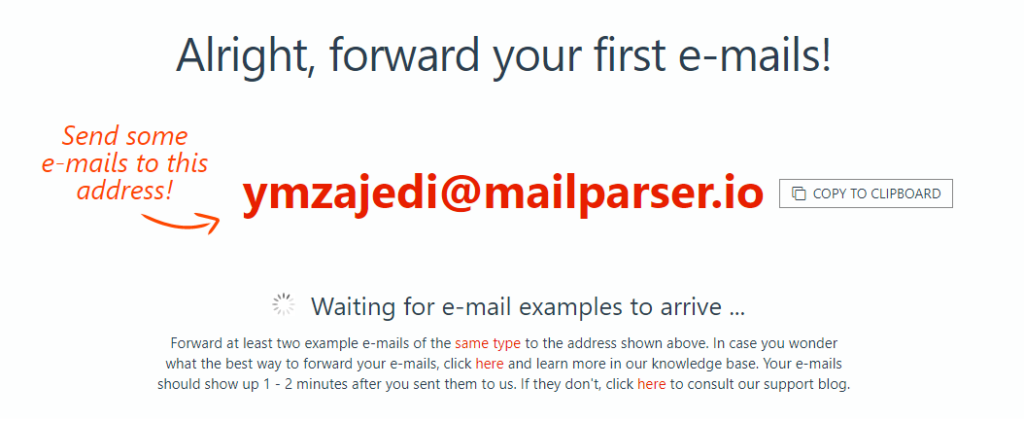
Create an inbox to which you’ll send any emails you’d like parsed. You’ll get a Mailparser-generated email address for this. If you have many types or categories of emails to parse, say, some for invoicing and some for purchase orders, you can always make several inboxes to seperate them and stay organized.
Step 3: Send an email to your Mailparser address
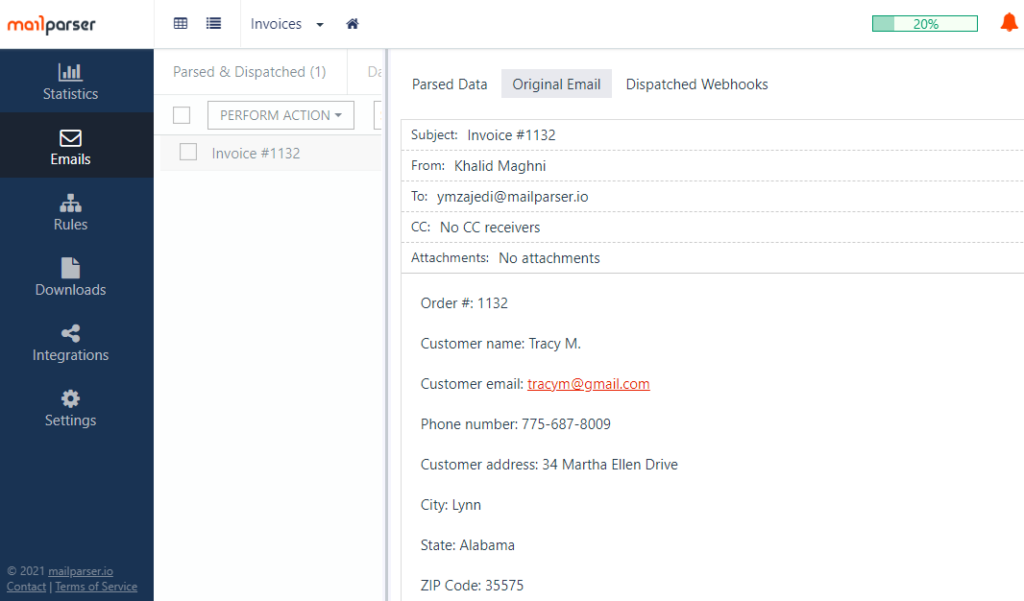
Forward a test email to your Mailparser email address. You’ll see it in the Emails area on your dashboard.
Step 4: Select Automatic Setup for emails
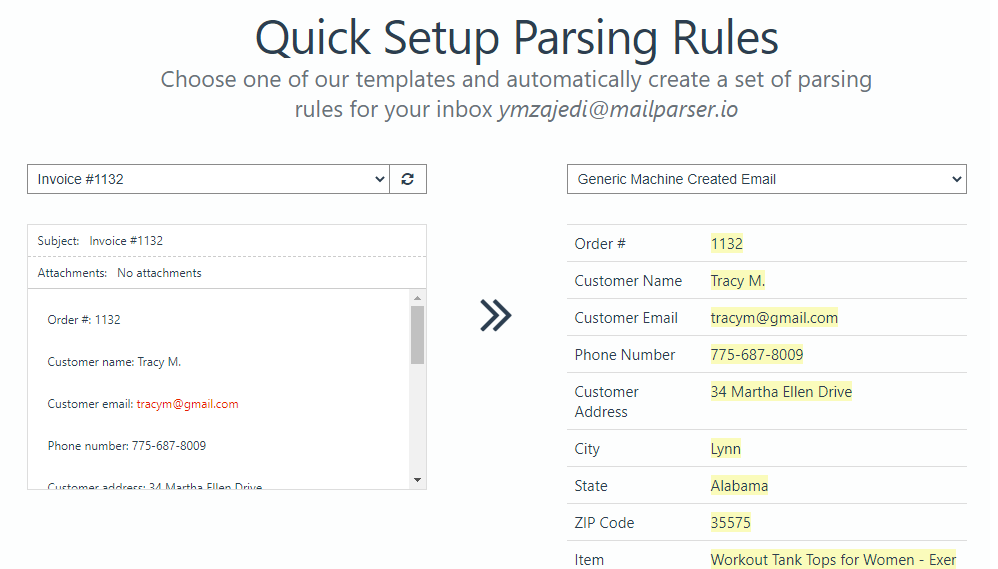
Mailparser uses instructions called “parsing rules” for data identification and extraction. Simply set up the parsing rules that work for you, then Mailparser can proceed with the data extraction.
- Navigate to the Rules section on the left-side menu.
- Click Try Automatic Setup and on the next screen, choose your test email and the type of email from the right-hand side drop-down list (above, it’s “Generic Machine Generated Email”).
- Select it and click OK, Start with This.
Step 5: Check if the parsed data is correct
Mailparser extracts the data from your email and displays the results. Check to ensure that all data was parsed accurately. If you find it wasn’t, just refine the parsing process by adding the rules you need.
Step 6: Download your parsed data or export it to the cloud
Once the email parsing process is complete, go ahead and either download your data to an Excel file or upload it to a cloud app such as Google Sheets, or your accounting system or CRM.
To download your data, head to ‘Downloads’, click ‘Create First Download Link’ and choose a file format. Mailparser will create a download link for your parsed data.
To export your data to a cloud app:
- Go to ‘Integrations’ and select ‘Add New Integration’.
- Choose an integration or choose ‘Generic Webhook’ to export your data to any unlisted cloud app.
- Enter a name for your webhook along with a target URL, and Mailparser will then create a webhook that will transfer your data to your app.

Mailparser Features
Many email parser tools let you parse data fields from an email’s body and headers. But, if you’re looking for something more advanced, other solutions like Mailparser also parse data from email attachments in formats like Word, Excel and PDF.
With Mailparser, you can:
- Extract data from an email body, subject, sender information or attached files (in many formats, like (PDF, DOC, DOCX, XLS, CSV, TXT, XML).
- Use ready-to-go templates for common email parsing tasks or easily create custom parsing rules and filters, totally tailored to your needs.
- Easily move your data where it needs to be with email parser integrations. You can automate your business process beyond email data extraction, by updating various file types, your CRM or a database, sending a reply email, saving email attachments to cloud storage, and more – there’s so much flexibility.
- Send data to hundreds of web-apps in real-time, or to your own scripts, creating endless ways to automate business processes.
- Take advantage of Mailparser’s flexible architecture by setting up custom parsing rules for exactly what you need. It’s easy to do this, with no technical skills needed.
- Enjoy easy setup, with zero installation required, since Mailparser runs in your browser.
Email parsing is an important tool that can save your remote team hours of time each week. By automatically extracting data from emails, email parsing software allows you to quickly and easily compile information without having to manually read and sort through every email. If you’re looking for a way to speed up your team’s workflow, consider investing in an email parsing software. It could be the difference between a productive and unproductive work week.

