Daily Standups, Check-Ins, & OKRs.
14-day free trial. No credit card required.
What is an OKR?
Objectives and key results promote engaged, productive day-to-day decisions. They bring every collaboration and conversation back to the single most important question: Will this step get us closer to our objective?OKRs are the secret sauce behind aggressive growth at the likes of Intel and Google. These and other hugely successful companies have made major strides simply by aligning individual and team goals with company objectives.Because OKRs are highly specific and measurable, you can easily evaluate how well your objectives were executed at the end of one work period to make adjustments for the next one.The more time you spend crafting OKRs, the easier it becomes to define roles and get your entire team in sync. And the more in sync your team becomes, the more aggressive your goals can be.For objectives and key results to work, they have to be SMART:- Specific: Objectives must be highly detailed, right down to percentages, dates and dollar signs.
- Measurable: OKRs must be rooted in data so progress can be measured easily.
- Attainable: Objectives should be realistically achievable in the short term—quarterly; not annually.
- Relevant: For OKRs to be successful, they need to be applicable (and visible) to every member of your team.
- Timely: If your key results aren’t relevant to weekly (or even daily) discussions, your team is going to have some difficulty working toward a set goal date.
Tips for Getting Started with OKRs
Setting aspirational “objectives” and measuring success with specific “key results” can be very effective to open the channels of communication and align teams with overall company objectives. The problem is, getting started with OKRs can be really challenging at first.If you’re adopting OKRs for your team for the first time, the important thing to remember is this:One size does not fit all. That means you’re bound to experience some growing pains as you figure out how to implement OKRs at your company. Here are some tips for getting started:- Start Somewhere – At first, the process is likely to feel awkward—perhaps even painful—for most of your team. This is to be expected. It’s best to start small.
- Review Frequently – There’s no point in having objectives and key results if they’re not integrated into your day-to-day workflows. Too often, a team leader will launch a big, collaborative goal-setting process only to have the whole thing tabled for an entire quarter or year.
- Keep Things SMART – This sounds obvious in hindsight, but many companies learn the hard way that people tend to stumble when it’s unclear to them (and everyone else) if goals were actually accomplished.
- Think in Themes – For many people, OKRs are initially met with a lot of questions: What’s a good objective? What should be the key result? Should I play it safe or stretch myself? What’s everyone else choosing?
- Increasing revenue
- Improving morale
- Expanding product functionality…
Product Teams OKR Template
Objective: Increase our user baseKey Results:- Improve signup conversion rate by 10%
- Launch new one-click process to be used by 25% of new signups
Objective: Improve the onboarding experienceKey Results:
- Increase the signup-creation funnel process to 75%
- Reduce the average time before new users create content to 5 minutes
Objective: Increase user retentionKey Results:
- Increase week four retention rate by 25%
- Launch a new email campaign for disengaged users and achieve a 10% click rate
- Conduct 25 win/loss interviews with disengaged users
Objective: Launch a new productKey Results:
- Conduct 10 user experience tests with a beta product
- Launch with 50% user adoption
- Increase average net promoter score to 9 out of 10
Engineering Teams OKR Template
Objective: Increase velocityKey Results:- Hire two additional engineers
- Average 10 velocity points in Pivotal Tracker
Objective: Improve code qualityKey Results:
- Launch a test automation framework
- Reduce runtime warnings by 25%
- Publish a coding standards document with signoff from all team members
Objective: Build a reliable infrastructureKey Results:
- Maintain 99.999% uptime on all user-facing systems
- Ensure all databases are backed up on a daily schedule
- Complete disaster recovery test in less than four hours
Objective: Improve application performanceKey Results:
- Reduce web request latency by 50%
- Instrument all API calls with detailed analytics
Objective: Improve application securityKey Results:
- Eliminate all critical warnings on automated security scans
- Enable two-factor authentication on all admin accounts
Marketing Teams OKR Template
Objective: Leverage blog content to drive trafficKey Results:- Publish at least one post per week on the company blog
- Drive 1,000 new visits per week via blog post promotions on social media
- Increase shares of blog posts by 50%
Objective: Improve performance of paid advertising channelsKey Results:
- Implement new conversion tracking for all ad campaigns
- Refine campaigns to increase clickthrough rate by 25%
- Launch new ad placements to increase impressions by 50%
Objective: Launch new messaging campaignKey Results:
- Revise all existing landing pages with new messaging
- Increase conversion rates by 25% on new landing pages
- Improve brand recall survey results by 50%
Support Teams OKR Template
Objective: Increase customer satisfactionKey Results:- Increase average customer satisfaction ratings to 9.5 out of 10
- Decrease average first response time to 1 hour
Objective: Improve customer portalKey Results:
- Create 10 new walkthrough videos
- Replace any screenshots that are over a year old
- Increase documentation rating score to 8 out of 10
Objective: Streamline support ticket systemKey Results:
- Increase macro library by 50%
- Categorize 100% of tickets with a relevant tag
- Create new auto-responders for each ticket type
Human Resources Teams OKR Template
Objective: Improve hiring processKey Results:- Post new jobs within 1 week or less from the initial request
- Respond to each job applicant within 1 business day
- Source at least 50 applicants for each new job post
OKR Tools
If you’ve been browsing around for a tool to help you with your OKRs and daily standups, you’ve probably heard of some of Jell’s competitors. From Standuply to Friday. app and more, there are quite a few OKR tools out there, so how do you know which one to choose? Let’s take a quick look at a few of them and how they compare to Jell.Jell vs. Standuply
Both Jell and Standuply integrate with Slack and Microsoft Teams to provide daily asynchronous stand ups and task management. However, while Standuply mainly focuses on those two integrations, Jell integrates with several other platforms like GitHub, Jira, Trello, Clubhouse, PivotalTracker, GitLab, FogBugz, and CA Flowdock with the option to add more partnerships.Jell vs. Friday.app
Similar to Jell, Friday.app is a tool for daily standups where you can customize the check-in questions that go out to your team. However, you can only send out Friday.app standups via Slack and email, while Jell integrates with other platforms as mentioned above.Jell vs. AgilePolly
AgilePolly is another tool that focuses primarily on its Slack integration, offering polling and survey features to its users. Teams can also use AgilePolly for daily standups, weekly check-ins, or other repetitive workflows. The biggest difference between AgilePolly and Jell is the price. AgilePolly is quite expensive (starting at $59 per month for the standard plan) and not as flexible in its pricing as Jell, which bills per user.Jell vs. Range.co
Jell and Range.co are similar platforms that integrate with Slack and Microsoft Teams to provide daily standups, check-ins, and goal setting. While both tools have per-user pricing plans, Range.co offers a forever free plan, as well as a more expensive standard package. Jell’s standard package, however, is half the cost of Range’s. Jell also allows users to create custom check-ins, a feature that is not yet available on Range.OKR Template Use Cases
Use cases for OKRs are virtually limitless. No matter what industry, structure, or size your team is, everyone can benefit from setting tangible, realistic goals. Let’s take a look at a few common use cases for OKRs, including education, accounting, and health care.Education
While many people think of OKRs in a business setting, there are plenty of use cases for the goal-setting method in education. Many high schools and higher education institutions have adopted an OKR template method to help map out their goals and achieve them. Unlike a traditional business model, a school system’s main goals are typically focused on student success and improving the overall institution. One way to use an OKR in education is to set an objective for a group of students. Maybe your organization wants to move to a new school management software that tracks grades and student growth. The objective here would be: Implement a new school management system. And the key results might be:- Key Result 1: Test 3 school management systems to determine which one is the best fit by the end of the semester.
- Key Result 2: Increase parent engagement by 50% by the end of the second semester.
- Objective: Increase quarterly revenue.
- Key Result: Decrease monthly churn from 5% to 3%.
- Key Result: Increase new paid subscriptions from 500 to 600.
- Objective: Improve patient scheduling.
- Key Result: Adopt a new texting tool that allows patients to confirm or reschedule their appointments.
- Key Result: Decrease missed appointments by 10%.
OKR Template FAQ
What is the difference between KPI and OKR?
An OKR is a framework that stands for “objectives and key results,” while KPIs are key performance metrics. KPIs are the part of the OKR that focuses on results. An example of a KPI is “improve the conversion rate by 25%,” while an example of an OKR might be:Objective: Improve performance of paid advertising channelsKey Results:- Implement new conversion tracking for all ad campaigns
- Refine campaigns to increase clickthrough rate by 25%
- Launch new ad placements to increase impressions by 50%
What is the difference between MBO and OKR?
MBO (management by objectives) is different from an OKR because it is a more flexible way to measure an employee’s performance. MBOs are between an employee and a manager, while OKRs are meant to align an entire team on their objectives and the results of those goals.What is the difference between OKR and SMART goals?
SMART goals are a part of OKRs. For the objectives and key results to work, they have to be set up as specific, measurable, attainable, relevant, and timely goals.What is an example of an OKR?
An example of an OKR for a product team might be:- Objective: Increase our user base
- Key Result 1: Improve signup conversion rate by 10%
- Key Result 2: Launch new one-click process to be used by 25% of new signups
What does OKR stand for?
OKR stands for objectives and key results.How long will it take to successfully implement OKR?
Implementing OKRs may take two to three quarters before your team is fully adjusted to the goal-setting method. Objectives are usually set as quarterly goals, but they can also be annual goals if that is a better fit for your business.Who should be in charge of my OKR program?
A product manager or team lead should be in charge of OKRs.What percentage of progress makes an OKR a success?
Typically, organizations should try to achieve at least 70% of their OKRS for the quarter or year to be considered a success. If you achieve all of your OKRs, chances are they may have been too easy.How do I tie bonuses to OKRs?
OKRs are typically a team/department effort, so if you want to tie bonuses to the outcome of your objectives, consider rewarding your entire team.How do I create OKRs for something that’s not measurable?
OKRs are intended to include measurable results, so if at all possible, try to select goals that are metric-based so you can easily determine if the goal was met or not.Jell Features
| Daily Standups | Check-ins | Goal Tracking | Integrations |
| See what everyone is working on, day-to-day, including achievements and roadblocks.Learn more. | Get a quick overview of your team’s performance with customized check-ins. Learn more. | Set and monitor annual and quarterly goals, and use OKRs to ensure those goals are met. Learn more. | Connect Jell with your team’s tech stack. We integrate with Slack, Microsoft Teams, Jira, and more. Learn more. |
Creating and Updating OKRs in Jell to Track your Goals
Video Transcription: In this video we’ll go over creating and updating OKRs in Jell. So to start tracking your goals in Jell, click on the OKR button at the top in the top of the menu.Here I can see OKRs for each quarter of different years if there were any objectives created for that year. I haven’t created any for the first quarter of 2021, so that’s what I’m going to be doing now. So to add one, just click add objective, give your objective a name, and you can change it later. So I’m going to resign our landing page and click continue. The first key result I want to perform is an inaccessibility audit. I can either measure when it’s completed or with metrics. For this purpose, I’m going to choose when it’s completed. My second key result is going to be designing the pay structure, and again I’m going to measure when it’s completed. My third and final key result is going to be testing prototypes on 15 people, and I’m going to measure with metrics. I haven’t tested on anybody yet, so I’m going to start at zero, and then I’m going to go to my goal, which is 15. What type of objective is it? For this one, it’s an individual objective, or you can assign it to a specific team or everyone in the organization. I’ll go with ‘individual’ for this one. Then hit continue. When do I want to accomplish it? Goals can either be quarterly or annual. Select which quarter of the year that you want to complete it for. This is a quarter one goal of this year, 2021. So I will publish that, and now my OKR is created. Tracking Results & Updating ProgressNow, as soon as I start, I want to start tracking progress. I go to click on the three-dot menu button, and I go to update progress. I select in progress for the objectives that the key results are being measured by when they’re completed. Save and publish that. Let’s say I tested it on five people so far. I go back to update progress that day, and I update the number of people. So that’s five, and then as I go, I see the indicator for progress that I have for each key result.For each key result, you and your team members can comment on each one, and you can leave notes for yourself. Your teams can like comments (for feedback and engagement), and once I’m finished with this objective, I’m going to go back to update progress. I tested it on 14 people – I didn’t get to 15, but that’s okay. This was completed, so I will save it and publish it. Now I see this indicator at 98 percent – that’s pretty good. Now I want to score how well I believe I did on each key result. The accessibility audit was great – that’s a nine. The design page structure – I was very happy with it. I didn’t get 15 people to test, but it was 14, which is still great. I’ll save and publish that, and then I get an overall score for this objective. Create a Recurring Plan That’s it! A great way to remember to update the objective is to add a recurring plan. I think I already have one, so I’ll Update Redesign OKR. You can add it to your future plans, and then hover over the plan and click on this recurring settings button. Then you can select the days that you want it to be added to your plans and automatically save it. Each Monday, when I fill in my stand-up, that’ll get added to my current plan. The OKR feature is available on our Plus Plan, so that’s something to keep in mind – if you have any questions reach out to us at [email protected]. (End of Video Transcription)Jell Pricing
Jell is an affordable standup solution that works to improve the effectiveness of your team, whether it’s a small, five person startup or a large corporation.StarterFor effective teams looking to know what everyone’s working on. | PlusFor high-growth companies that want to reach goals faster. | EnterpriseFor large organizations that want to improve efficiency. |
| $ 4 /userper month, billed annually | $ 8 /userper month, billed annually | Contact Us |
| Daily standups & reminders | Daily standups & reminders | Daily standups & reminders |
| Check-In templates | Check-In templates | Check-In templates |
| Custom check-ins for teams & individuals | Custom check-ins for teams & individuals | Custom check-ins for teams & individuals |
| Microsoft Teams & Slack integrations | Microsoft Teams & Slack integrations | Microsoft Teams & Slack integrations |
| Manage goals & OKRs | Manage goals & OKRs | |
| Private teams | Private teams | |
| Personalized onboarding & training | ||
| Dedicated customer success manager | ||
| Support for custom integrations | ||
| TRY IT FREENO CREDIT CARD REQUIRED | TRY IT FREENO CREDIT CARD REQUIRED | CONTACT USNO CREDIT CARD REQUIRED |
See Why Customers Prefer Jell For Their OKR Template
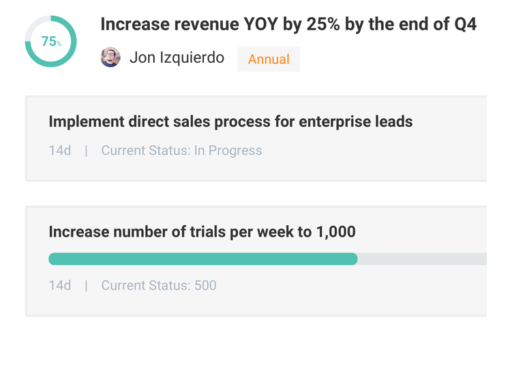
John Z, Capterra
Rating: 5/5
“Easy to use task tracking software”
Overall, I like Jell a lot. I’ve been using it for 3.5 months since starting a new job, and it helps me know what my colleagues are working on. This is especially useful when we’re all working from home and don’t have normal office banter. While I have a separate task list of everything I need to accomplish over the course of a month, Jell is useful for reducing all of that down to “Ok, what am I capable of accomplishing just today? What did I say I was going to do today that still needs to be done?”
Elias J, Capterra
Rating: 5/5
“Closed the Communication Gap”
The team at Jell has done a wonderful job of keeping the features right in line with our needs. So often, software platforms exceed ease of use by continuously adding features (we understand completely how and why this happens). Where they’ve added functionality, it’s clear the addition was carefully considered and executed with precision.
Duke F., GetApp
Rating: 4/5
“Customer care responsiveness is impressive.”
Pros: My team has been using Jell for a while, but I recently joined and am getting started with it. Seems straightforward and comparable to alternatives. But I ran into a minor quirky bug, and their customer care team was incredibly responsive, reproduced the detail and followed through on a quick bug fix.
Cons: Nothing yet. But I’ll keep playing with it.
Let’s Recap.
What is an OKR?
The term “OKR” stands for Objectives and Key Results. It’s a goal-setting strategy that aligns teams around what matters most, helping them make better decisions and achieve their metric-based, SMART quarterly/annual objectives.OKR Template & Examples
If you’re looking for what an OKR Template might look like in action, check out our examples above for product teams, engineering teams, marketing teams, human resources teams, and support teams. Each example outlines a specific objective (the “what”), along with the key results that will help you achieve the goal (the “how”).OKR Tools
If you’ve been looking for an OKR tool, you’ve probably come across some Jell alternatives, including:- Standuply – Daily asynchronous standups and task management for Slack and Microsoft Teams
- Friday.App – Slack and email standups where you can customize your team’s check-in questions.
- AgilePolly – A tool for daily standups that allows you to automate polls, surveys, weekly check-ins, or other repetitive workflows.
- Range.co – Daily standups, check-ins, and goal setting for Slack and Microsoft teams.
OKR Use Cases
OKRs can be implemented for any industry or team. Some of the industries that use OKRs most often are education, accounting, and healthcare. Because OKRs are completely customized to fit a team’s needs and goals, virtually any organization or team can use them.Features of Jell
Jell’s main features include:- Daily Standups
- Check-ins
- Goal Tracking (Long-term & OKRs)
- Integrations (Slack, Microsoft Teams, Github, Jira, Trello, Clubhouse, PivotalTracker, GitLab, FogBugz, CA Flowdock).
Pricing
Jell’s pricing is affordable and competitive, whether you’re a team of 5 or 500.- Starter – $4/User
- Plug – $8/User
- Enterprise – Contact Us to discuss enterprise pricing
What Jell Users Have to Say
- “Easy to use task tracking software”
- “Customer care responsiveness is impressive.”
- “[Jell] closed the communication gap”
- “Jell fills the void of keeping track of what our team has on each day and we can see their progress.”
