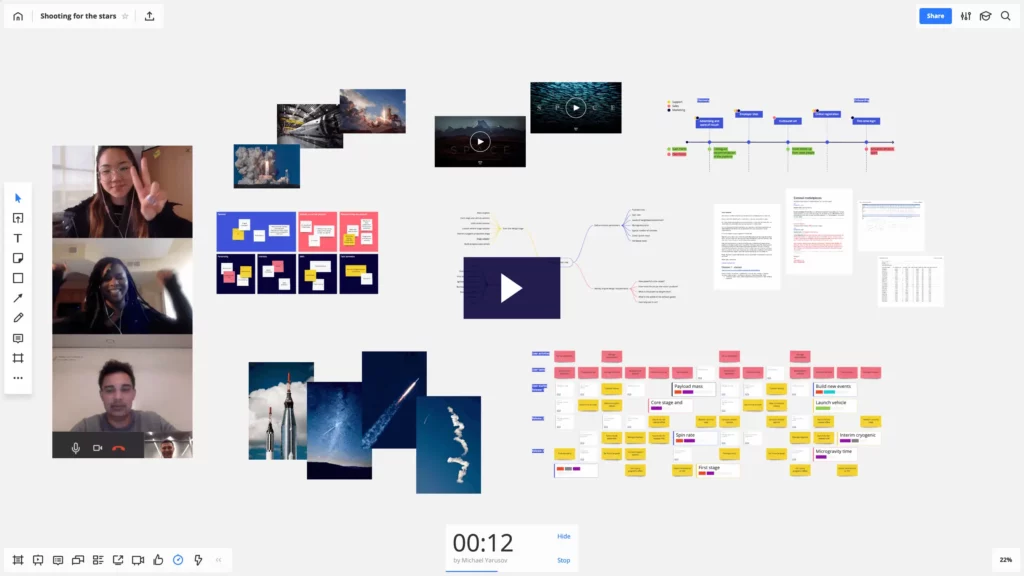Whether you manage a team that works together remotely or in person, you will need to check in with them regularly to see how their workload and tasks are going. An easy, quick and efficient way of doing this is through something called a standup meeting. Here, we’ll get into all you need to know about this handy way to collaboratively achieve goals and solve problems. You’ll learn about:
- What a standup meeting is.
- The benefits of standup meetings.
- How to conduct stellar standups.
- Standup meeting best practices.
- Some helpful tools to guide you along the way.
To make the most out of your entire team.
14-day free trial. No credit card required.
Related Articles
Introducing Jell for Microsoft Teams
Daily Scrum Meeting Guide
Daily Scrum Questions
What is a Standup Meeting?
A standup meeting (also known as a standing meeting) is a brief team meeting often held in a casual, standing up format, though they’re also held remotely for distributed teams. Their goal is to address key tasks that have been completed, are still in progress, or are about to begin.
Standup meetings originated and are very common in the software development field. But, they’ve become more popular in other lines of work like project and product management, marketing and others. The reason more teams are getting behind the concept is that they see the value of a quick meeting as a fresh and effective alternative to traditional round-table meetings that many workers happen to dread. Why is that? MIT Sloan research shows that meeting frequency and length have increased over 130% – from less than 10 to 23 hours per week – over the past half-century.
Not only is wasted time, energy and productivity an issue, but these long meetings can easily get sidetracked despite a well-intentioned agenda and result in needless frustration and broken morale. This is exactly where the standup meeting comes in. Keep reading to learn all about their benefits and what they can do for your team.
Why Should I Lead Standup Meetings?

When you learn how to run an effective and efficient standup meeting, you and your teammates can benefit from several things, like the following.
Benefits of standup meetings
1. Provides the opportunity to address and get ahead of roadblocks
If any roadblocks are getting in the way of your team’s work, a standup meeting makes it very easy to address them. This could be from managers (like yourself) being so busy they’re becoming a bottleneck to tasks being finished, or any other impediments that come up whether they’re internal to your team or organization or from some external cause. It’s beneficial to discuss these issues in a group setting so that everyone can brainstorm solutions – people often have different bits of knowledge and many heads are better than one, after all.
The other part of this is being able to anticipate problems that might lie ahead. Standup meetings allow your team to clearly see what they’re done, what they’re currently doing and what’s coming up. This helps a lot to draw out any potential issues and either completely nip them in the bud or at least mitigate them.
2. Gives transparent status updates on workload and progress
Workload division and delegation can be a challenge for many teams. Standup meetings are a great way to quickly check-in with everyone to see how they’re doing with their workload and if it’s causing any undue stress. Often, workloads can be redistributed in a few moments to those who might be wrapping things up or otherwise have more capacity to pitch in. Your standup meetings are an opportune time to keep people accountable and be sure deadlines and goals are on track to being met.
3. Improves efficiency and connection
It’s all too easy to feel disconnected from your team, even lonely, when working remotely. Even though they’re quick, standup meetings are a fast and easy way to foster a regular feeling of connection and teambuilding by bringing everyone together for just a few minutes. And over time, that teambuilding contributes to efficiency as everyone learns to work well together.
4. Helps teams be nimble
The more often your team meets, the more easily it can efficiently adapt and shift plans and workflows. When everyone meets regularly, they form the habit of sharing information that helps their understanding of when something has gone or is about to go wrong. This means less wasted time working on things that end up shifting drastically because some other part of the project went sideways.
5. Lets team members offer to help each other out
Some people might not be naturally inclined to ask for help when they need it. The great thing about standup meetings is that they provide a natural, intuitive place for people to proactively offer a helping hand when they see or hear an opportunity. Collaboration is an important aspect of teams, and these meetings are the perfect place to promote it.
How to Run an Effective Standup Meeting

Here are some key things to keep in mind when planning and running your standup meetings.
Strategically schedule your meetings
Standup meetings are intended to be efficient, concise and exactly on point. And the purpose of specifically standing (for in-person meetings) is because people will naturally get tired and need to keep it short, meaning there’s really no time for side topics and conversations. So, you should aim for about a 10-minute meeting, keeping in mind that 5-15 minutes is an ideal time frame.
It’s also good practice to choose a recurring time for your meetings, whether daily or less frequent, so that your team members get used to the routine of meeting and can plan their days around it. The best time is when all team members can attend and shortly after their days have begun so that everyone can sync up, communicate and adjust plans as needed before too much of the day lapses.
Prepare your daily standup questions
There are two common formats to standup meetings: process-focused (popular in Kanban) or people-focused (popular in other Agile frameworks). The process-focused format addresses more of what’s impeding things that have been in progress the longest, rather than what’s already been completed. Here, you’ll discuss how to handle these roadblocks.
On the other hand, the people-focused format answers three workflow-related daily scrum questions:
1. What did you achieve yesterday?
This gives a brief overview of what’s been done since your team’s last daily standup and informs everyone about the progress being made towards a particular goal.
2. What do you plan to do today?
Here, you’re able to assess your team’s tasks for the day that will contribute to any larger, overarching goals. The answers to this question help to identify anything not productively contributing to those goals and let the team adjust if needed.
3. What obstacles are in the way of your progress, if any?
This question is intended to recognize anything that’s preventing your team from making progress. It gives the rest of the team the chance to offer help and alleviate these roadblocks.
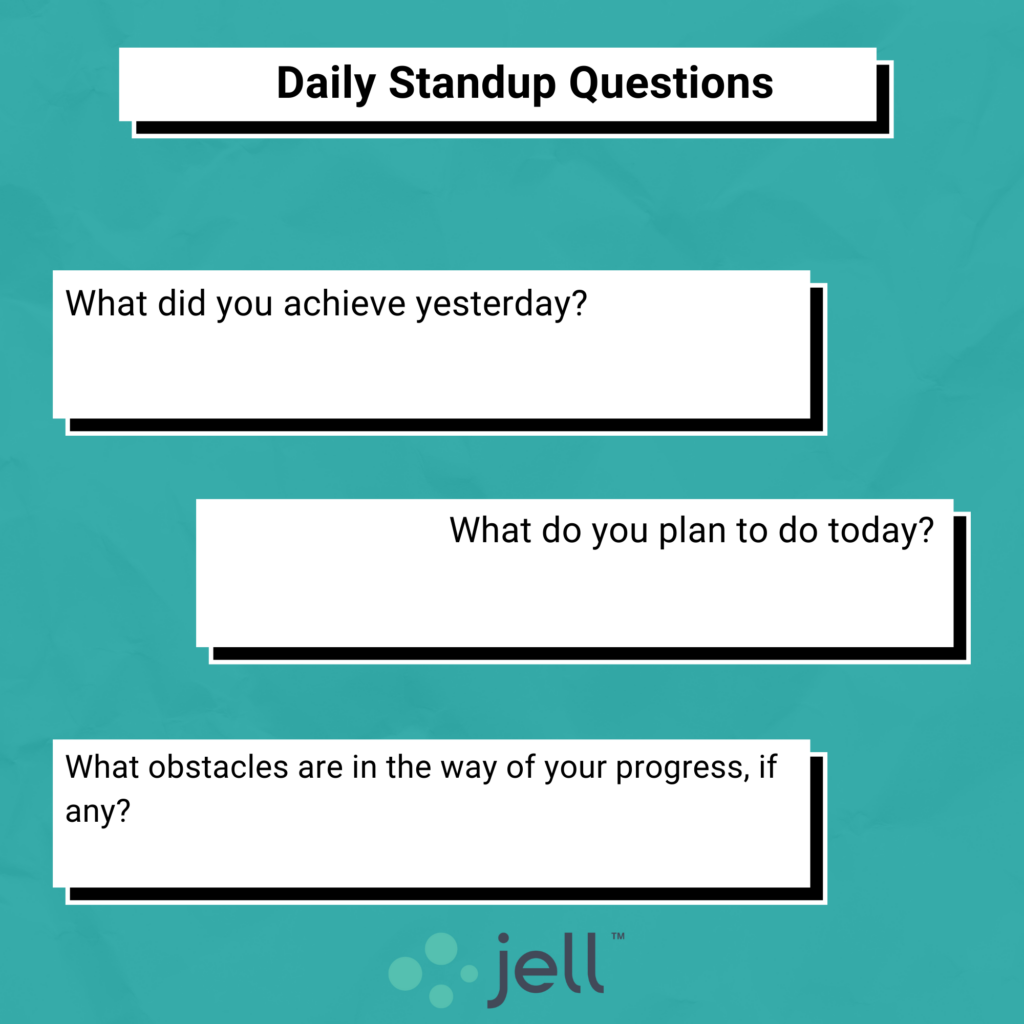
Conduct the meeting
Before you begin, be sure all distractions are removed, whether that’s your lunch, your dog, your partner working across the room – you get the idea. Since standup meetings are so short, to make them effective you need to make the most of your time by staying focused and on task.
Gather your team around your agenda or Kanban board, whether you’re meeting in person or remotely. If you’re a remote team, be sure you’re using a reliable platform (more on tools, below). You’ll need to decide who will speak first. Some teams choose the last person to enter the meeting, or you can simply choose someone at random and move clockwise or counterclockwise.
Remember, the most productive meetings follow a pre-set, clear agenda. As you go around the team and get everyone’s input, be sure to stay on topic unless a compelling reason comes up not to. A good way to do this is to use a timer, for instance, each person gets up to two minutes to speak. However you do it, be sure it works within the time frame you’ve set out (this will rely on everyone arriving at the meeting on time). If people begin to talk over each other or go off course, simply interject politely to let them know you appreciate their input on that topic but that it will be noted for discussion at another point. Then, make a note of it – either for yourself or on a whiteboard the whole team can see – to follow up on later, as appropriate.
Your team will never look back.
14-day free trial. No credit card required.
Tips and Tricks for Standup Meetings
Here are a few best practices for running an effective and efficient standup meeting.
Be diligent about staying on track. This means keeping meetings on topic and within their planned time frame, which should be about 10 minutes. It helps to avoid side conversations irrelevant to the team and encourage everyone to keep their updates short and sweet without extra or unneeded detail.
If you go off track, steer everyone back. Don’t be afraid to step in when you need to and direct anyone getting off-topic to put their idea on the whiteboard for another time. The idea is to be quick and concise.
Only allow one person to speak at once. If there’s a needless interruption, it’s your job as facilitator to interject and gently ask that person to hold their thoughts for when it’s their turn to update the team.
Pay attention to focus and energy levels and adjust accordingly. Everyone should start and end the standup meeting together and be present and engaged for all updates. If you find team members consistently lose focus or even leave the meeting once they’ve shared their piece, it might be worth considering rescheduling the meeting to a different time when people feel more energized or making it asynchronous (as can be done through Jell’s Slack or Teams integrations).
Tools for the Best Standup Meetings
Jell: to conduct the meeting
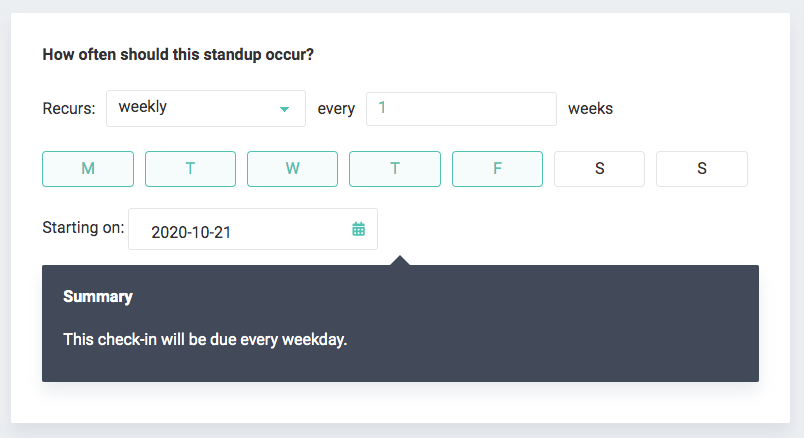
Jell is a tool for daily standup meetings designed to make your team more efficient in less time. With Jell, you can easily:
- Set your schedule, with out-of-the-box or customized settings that work as you need for your team’s availability and time zones. You’re able to pick any combination of days each week or specific dates each month.
- Configure your questions the right way, with complete control. This makes it much easier for your team to answer and provide the information and insights you need to make informed management decisions. You can pick from many question types like text, list, multiple-choice, or number style.
- Get everyone on board by adding them to the platform instantly. Once they’re set up, they’ll get reminders to join standup meetings. When everyone is aligned in their insight and background on projects, you’ll all benefit from clear, open communication and faster turnaround times.
Jell standups with Slack and Teams
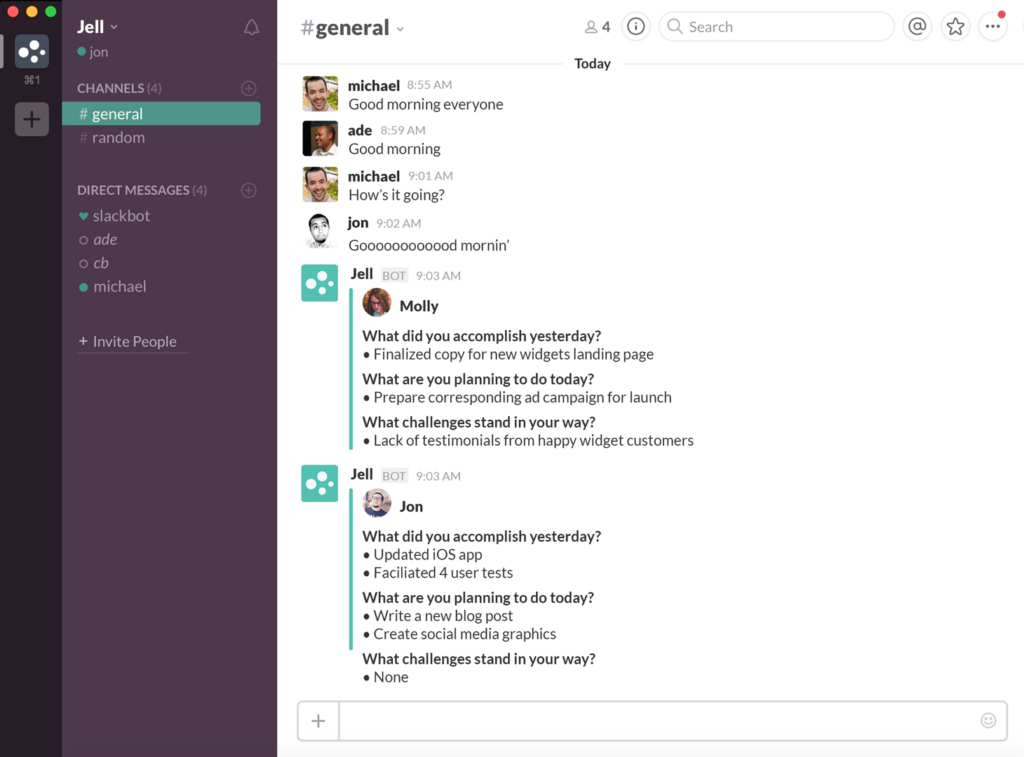
When you work with remote team members in various time zones across the globe, it can present a challenge when it comes to meeting times. Plus, remote teams are impacted by similar meeting issues as in-person teams, like:
- Standups taking too long (it’s easy to let meetings run past the intended 10-minute limit).
- Everyone sitting through updates that don’t affect their own work in any way.
- Having to stop working at highly productive times to join a standup meeting
- Being able to remain totally disciplined in running standups as intended (i.e. by staying on topic and on time).
Good news, Jell has found a solution to help alleviate these pain points. Whether you’re part of an in-person or remote team, you can run asynchronous standups in Slack or Teams to accommodate everyone. Rather than be interrupted to attend a meeting at a specific time, your whole team can share their updates via Slack or Teams at any point in their day. This is not just minorly disruptive but also much faster than a traditional meeting would be, even the most well-intentioned standups. Plus, there’s even more efficiency when you use these integrations. Team members can easily and quickly have side conversations that don’t apply to the entire group, so no one is held up listening to details that don’t impact them at all.
Here’s how you can easily use Jell with Slack or Teams:
- Sign up for Jell.
- Have your team post their statuses in Slack or Teams with Jell’s Slack standup bot, Jellbot. They’ll be reminded of this when they start their day.
- As your team gets their tasks done in Jell, you’ll see the activity and progress posted to Slack.
And here are some videos to get you up and on your way to setting up Slack or Teams integration.
Submitting Jell Daily Standups with Microsoft Teams
How to Set Up a Daily Standup in Slack in Just One Minute
Google Meet: to host a video conference
If you’re managing a remote team, you’ll need a solid video conference tool to host your standup meetings. Some of the things to look for in these tools are:
- Ease of use. If the tool is complicated and takes people too long to use, you’ll lose them before the meeting has even begun.
- Screen sharing. You might need to quickly review documents as a group, so be sure the screen sharing functionality is simple to use, clear and reliable.
- Straightforward options to join. People shouldn’t need to fumble around entering access codes but simply click on a link or dial in if they’re away from their desk.

Google Meet is a great tool that addresses these points and includes free and paid plans. Anyone with a Google account can host online meetings for up to an hour with as many as 100 people. The free plan features the following:
- Unlimited number of meetings, compatible across devices
- Video and audio preview screen
- Live captioning during meetings
- Adjustable layouts and screen settings
- Screen sharing and messaging with participants
- Controls for meeting hosts
- Integration with Google and Microsoft Office apps
Miro: to brainstorm on a whiteboard
Miro is a fast, free and easy-to-use online whiteboard. The tool can be used for many meeting and collaboration purposes, like whiteboarding those off-topic ideas that tend to come up in standups. You can also share your agenda upfront and note to-dos for your next meeting.
With Miro, you can:
- Brainstorm and engage with your team at asynchronous or real-time standup meetings.
- Strategize, set OKRs, and roadmap your work.
- Regularly hold retrospectives and re-evaluate your work.
- Easily take your content to design to finished product.
Now that you’ve seen how to bring your team together through standup meetings, you can better collaborate to achieve your goals and solve problems. Tools like Jell and others can be a huge time-saver and make the process easy, streamlined and enjoyable for all.