With so many people working remotely these days, at least partly, there has been a lot of talk about asynchronous communication. You might be doing this regularly, or maybe your team is experiencing communication breakdowns and you need some fresh ideas. Whatever the case is, you might be asking yourself what is asynchronous communication, anyhow?Read on to learn more about asynchronous and synchronous communication and when to use either method. We also discuss the benefits and drawbacks of each and some example tools that let you communicate asynchronously.
 It’s true that asynchronous communication can cause misunderstandings. This happens since you don’t get a chance to adjust and redirect your message or communication style in unclear moments that can come up. Plus, since you’re waiting for another party to respond to or clear up these issues in their time frame, it can take longer than you would like. So, sometimes, synchronous communication is the way to go in these types of situations.
It’s true that asynchronous communication can cause misunderstandings. This happens since you don’t get a chance to adjust and redirect your message or communication style in unclear moments that can come up. Plus, since you’re waiting for another party to respond to or clear up these issues in their time frame, it can take longer than you would like. So, sometimes, synchronous communication is the way to go in these types of situations.
 You might communicate asynchronously using:
You might communicate asynchronously using: There’s no need to hold synchronous standup, check-in or update meetings as a rule. Jell can help you with these types of meetings for your entire team so that you can run them smoothly and get everyone on the same page. Plus, Jell easily integrates with the communication tools you already use, like Slack or Teams, for your standup, check-in or update meetings.Here are some tips and tricks to get you going:
There’s no need to hold synchronous standup, check-in or update meetings as a rule. Jell can help you with these types of meetings for your entire team so that you can run them smoothly and get everyone on the same page. Plus, Jell easily integrates with the communication tools you already use, like Slack or Teams, for your standup, check-in or update meetings.Here are some tips and tricks to get you going: Think about an email thread you’ve been on and imagine moving it to a messaging app. That’s what Slack does in a very user-friendly and efficient way. Plus, you can create different channels for teams, projects, or topics, share files, and integrate other tools to keep everything organized.
Think about an email thread you’ve been on and imagine moving it to a messaging app. That’s what Slack does in a very user-friendly and efficient way. Plus, you can create different channels for teams, projects, or topics, share files, and integrate other tools to keep everything organized. Using project boards, Asana helps you create and build out projects by task and team member, along with the deadlines for each associated task. Everyone can easily communicate asynchronously on their own time and, at a glance, you can quickly see where everything is at.
Using project boards, Asana helps you create and build out projects by task and team member, along with the deadlines for each associated task. Everyone can easily communicate asynchronously on their own time and, at a glance, you can quickly see where everything is at.  Every organization and team deals with repetitive information and questions that most or all team members need to know at some point. Tettra is an internal knowledge base that streamlines this with its workflows, enabling you to answer repetitive questions once. Your team’s resources get centralized in an easy-to-search place where everyone can find the information they need, and it integrates with tools like Google Docs, GitHub, and others.
Every organization and team deals with repetitive information and questions that most or all team members need to know at some point. Tettra is an internal knowledge base that streamlines this with its workflows, enabling you to answer repetitive questions once. Your team’s resources get centralized in an easy-to-search place where everyone can find the information they need, and it integrates with tools like Google Docs, GitHub, and others.  Google Drive gives you the ability to asynchronously work on various documents, presentations, and spreadsheets with multiple people in multiple time zones. You can easily edit, make suggested changes, and leave comments tagged for specific team members to review whenever they’re able to.
Google Drive gives you the ability to asynchronously work on various documents, presentations, and spreadsheets with multiple people in multiple time zones. You can easily edit, make suggested changes, and leave comments tagged for specific team members to review whenever they’re able to.  If you need to explain a lengthy or complicated process, welcome a new team member, or say something else that’s just too long for text, Loom can help. It’s a screen recording tool that makes it simple to deliver explanations asynchronously. Loom also integrates with Slack, another way to easily share and save all of your communication in one spot.
If you need to explain a lengthy or complicated process, welcome a new team member, or say something else that’s just too long for text, Loom can help. It’s a screen recording tool that makes it simple to deliver explanations asynchronously. Loom also integrates with Slack, another way to easily share and save all of your communication in one spot.  Slab is a platform for sharing knowledge about your teams, projects, and organization. It allows you to search for answers to questions across all of your company’s tools. Information is uploaded to folders for everyone to access how and when they need to, and you can edit content in real-time.
Slab is a platform for sharing knowledge about your teams, projects, and organization. It allows you to search for answers to questions across all of your company’s tools. Information is uploaded to folders for everyone to access how and when they need to, and you can edit content in real-time.  Dovetail is an intuitive tool for transcribing recordings, finding patterns and insights through analysis and evidence, and sharing insights. It saves you time from going through your research and information in detail and does the analysis for you, quickly.
Dovetail is an intuitive tool for transcribing recordings, finding patterns and insights through analysis and evidence, and sharing insights. It saves you time from going through your research and information in detail and does the analysis for you, quickly.  Sometimes, asynchronous communication can result in misunderstandings when you aren’t given a chance to adjust and redirect your communication in unclear or confusing moments. So, it’s best to use synchronous communication in these instances. It’s also helpful when you’re waiting for the recipient to clarify or respond but it takes longer than ideal.
Sometimes, asynchronous communication can result in misunderstandings when you aren’t given a chance to adjust and redirect your communication in unclear or confusing moments. So, it’s best to use synchronous communication in these instances. It’s also helpful when you’re waiting for the recipient to clarify or respond but it takes longer than ideal.
Master Asynchronous Communication with Jell
14-day free trial. No credit card required.
Asynchronous vs. Synchronous Communication
Asynchronous communication happens when at least two people or groups communicate at different points in time. When this happens, they don’t need to be communicating at once.On the other hand, synchronous communication is in real-time. This occurs when at least two people or groups communicate at the same time. For example, if you’re meeting at a scheduled time with five people, whether in person, through a phone call, or via video conference, you’re communicating synchronously.Since team members spend a huge amount of their time – about 80% – communicating in some way, it’s important to evaluate if how they’re doing so is serving them well. So, it’s helpful to know when to use asynchronous or synchronous communication.When to Use Asynchronous and Synchronous Communication
 It’s true that asynchronous communication can cause misunderstandings. This happens since you don’t get a chance to adjust and redirect your message or communication style in unclear moments that can come up. Plus, since you’re waiting for another party to respond to or clear up these issues in their time frame, it can take longer than you would like. So, sometimes, synchronous communication is the way to go in these types of situations.
It’s true that asynchronous communication can cause misunderstandings. This happens since you don’t get a chance to adjust and redirect your message or communication style in unclear moments that can come up. Plus, since you’re waiting for another party to respond to or clear up these issues in their time frame, it can take longer than you would like. So, sometimes, synchronous communication is the way to go in these types of situations.Benefits of synchronous communication
Synchronous communication can help when:- There’s confusion. Say you’re trying to describe something via a message, but you don’t feel like your team is truly getting it for whatever reason. They could be confused which can eventually lead to frustration or disengagement. This, of course, isn’t productive and nobody benefits from it. In these cases, you could consider asking everyone to get on a synchronous video or audio call instead.
- Team members need to see or hear more. It’s valid to feel that seeing somebody speak and move, including their body language, would benefit a conversation or situation. Sometimes, people need a fuller experience and way to observe communication in order to reach a more meaningful outcome.
- You need a fast group collaboration. If you’re on a tight deadline or a project has blown out of scope, maybe you need to brainstorm very quickly. Especially when there are more than two or three people, synchronous communication can build momentum by moving things along faster and getting more creative juices flowing.
Downsides of synchronous communication
More interruptions happen. When people are interrupted, their attention is broken as they switch gears or contexts. This makes it harder to progress in meaningful, deeply focused and time-consuming tasks (such as writing, designing, problem-solving, or coding).Productivity is devalued in favor of connectivity. When you work synchronously in real-time and disconnect from this, you’ll miss out on conversations, meetings, and, ultimately, decisions before you can review and respond to them. This means that people tend to stay online for many hours at a time. Doing this can impact their productivity and, in the long run, even their health. On top of that, when discussions happen and decisions are made, they can be of lower quality. This is because people haven’t taken the right amount of time to think things through and respond fully, for what the situation warrants. When connection trumps productivity, people tend to favor a fast response over a thoughtful one.Workflow is reactive rather than proactive. Being available nearly every waking hour can result in excessive and unnecessary stress, frustration, and eventual burnout. Lacking control over your schedule can mean you’re reacting to questions, requests, and tasks instead of planning ahead and setting up your own day in a way that works best for you. This rhythm can result in working faster and harder, creating unneeded, self-inflicted pressure.Benefits of asynchronous communication
You can enjoy the flexibility of your own schedule. One of the best things about having the freedom to communicate when it suits you best is being able to complete more focused and thought-intensive tasks without interruption.Your communication gets automatically saved. For years, we’ve taken for granted that written communication like emails gets saved for a long period of time. The same goes for chat messages and threads in tools like Slack. It can be really nice in certain situations to have that documentation to refer back to when you need it. Of course, this doesn’t automatically happen with real-time verbal or in-person communication.You just might be more honest. In general, people feel more comfortable giving open and honest feedback asynchronously, when they know they aren’t under any pressure or expectation to respond immediately. This phenomenon is called the online disinhibition effect. Some people simply don’t do well when put on the spot, so managers stand to gain a lot of helpful insight by collecting feedback asynchronously.Improve Your Team’s Asynchronous Communication
Get started with JELL now.
14-day free trial. No credit card required.
Asynchronous Communication Tools
 You might communicate asynchronously using:
You might communicate asynchronously using:- Meeting tools
- Messaging tools
- Project management tools
- Intranet
- Video tools
Jell – for standup, check-in or update meetings
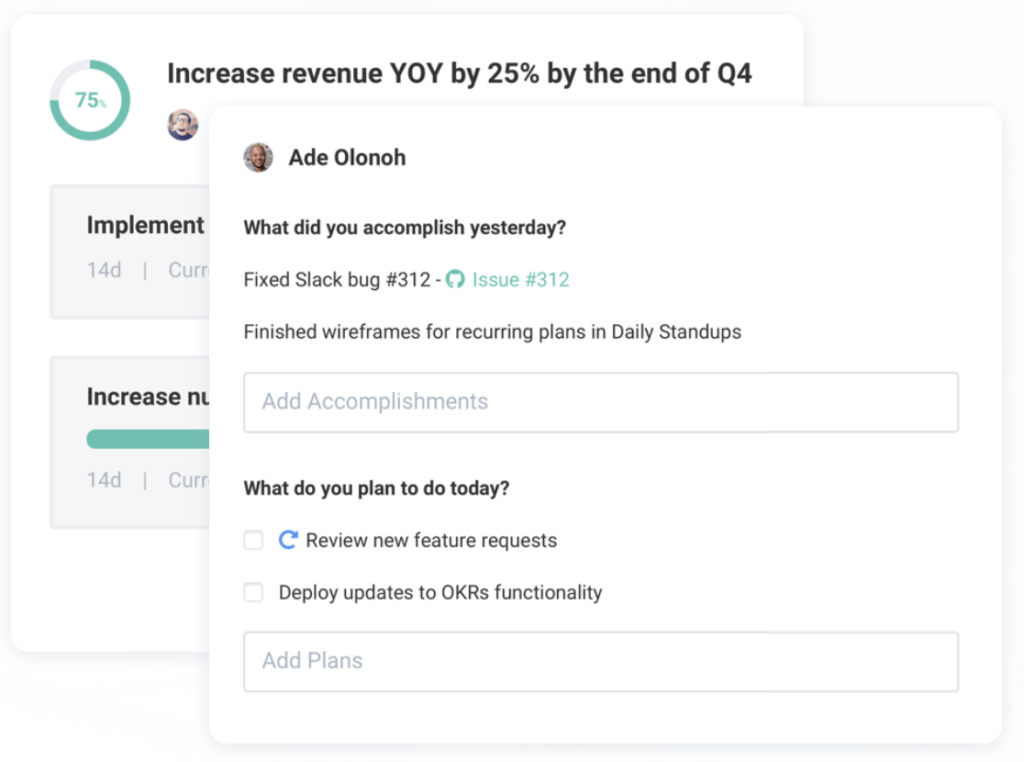 There’s no need to hold synchronous standup, check-in or update meetings as a rule. Jell can help you with these types of meetings for your entire team so that you can run them smoothly and get everyone on the same page. Plus, Jell easily integrates with the communication tools you already use, like Slack or Teams, for your standup, check-in or update meetings.Here are some tips and tricks to get you going:
There’s no need to hold synchronous standup, check-in or update meetings as a rule. Jell can help you with these types of meetings for your entire team so that you can run them smoothly and get everyone on the same page. Plus, Jell easily integrates with the communication tools you already use, like Slack or Teams, for your standup, check-in or update meetings.Here are some tips and tricks to get you going:- Meeting prep and scheduling. Jell lets you set up automatic standup, check-in or update meetings at your desired frequency and schedule. This is key when you work with people in multiple time zones with varying availability. It even proactively prompts you beforehand to gather all the information you need to prepare, so you can make the most of that meeting time.
- Question creation. No matter what type of meeting you’re running and whether it’s asynchronous or not, it’s always wise to use your time as efficiently as you can. Creating the right type of automated questions for your standup meetings is one way to do this. From numbered, multiple-choice, list, or text questions, you have the flexibility to choose based on how your team will relate and best achieve its goals.
- Team onboarding. Jell makes it super simple for your whole team to get started with the tool. They’ll receive timely reminders for their standup, check-in or update meetings and will enjoy clear communication and visibility along with consistency on project tasks.
- Communication with leadership. If you’re a manager, there’s a good chance you’re responsible for communicating your team’s plans, accomplishments, and pain points to upper management. You can use Jell to asynchronously share this information with anyone who needs to know.
Slack – for messaging individuals or groups
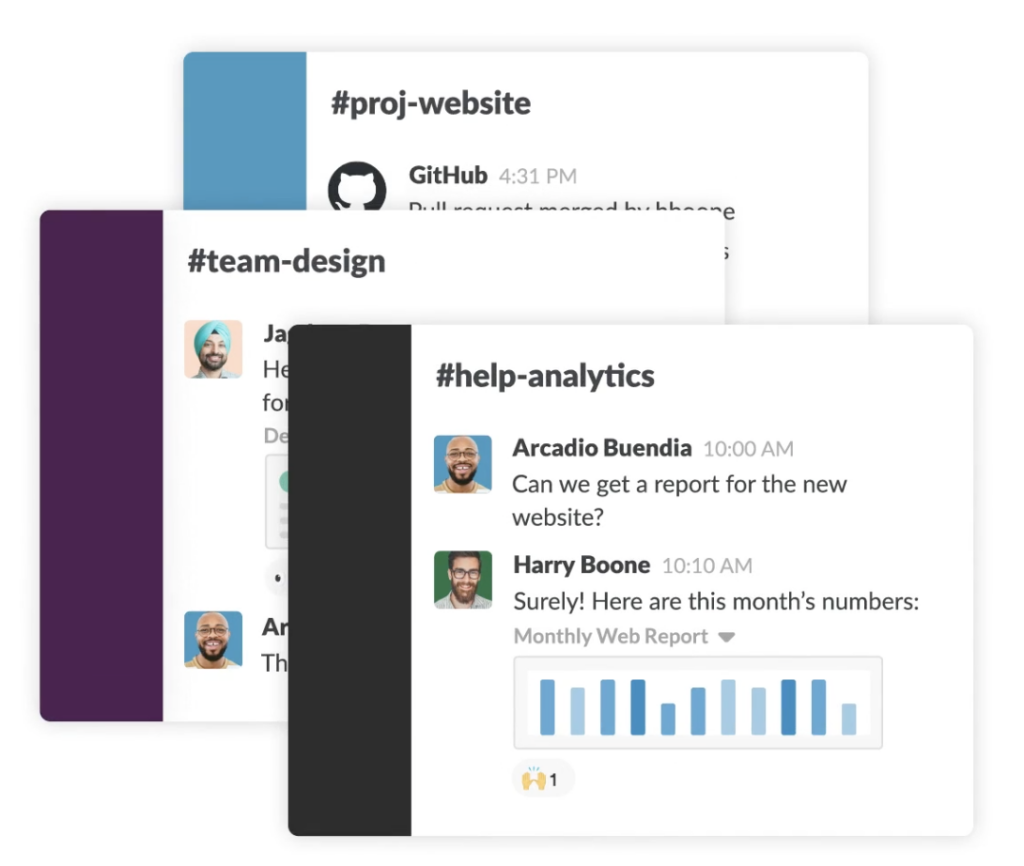 Think about an email thread you’ve been on and imagine moving it to a messaging app. That’s what Slack does in a very user-friendly and efficient way. Plus, you can create different channels for teams, projects, or topics, share files, and integrate other tools to keep everything organized.
Think about an email thread you’ve been on and imagine moving it to a messaging app. That’s what Slack does in a very user-friendly and efficient way. Plus, you can create different channels for teams, projects, or topics, share files, and integrate other tools to keep everything organized.Asana – for managing projects
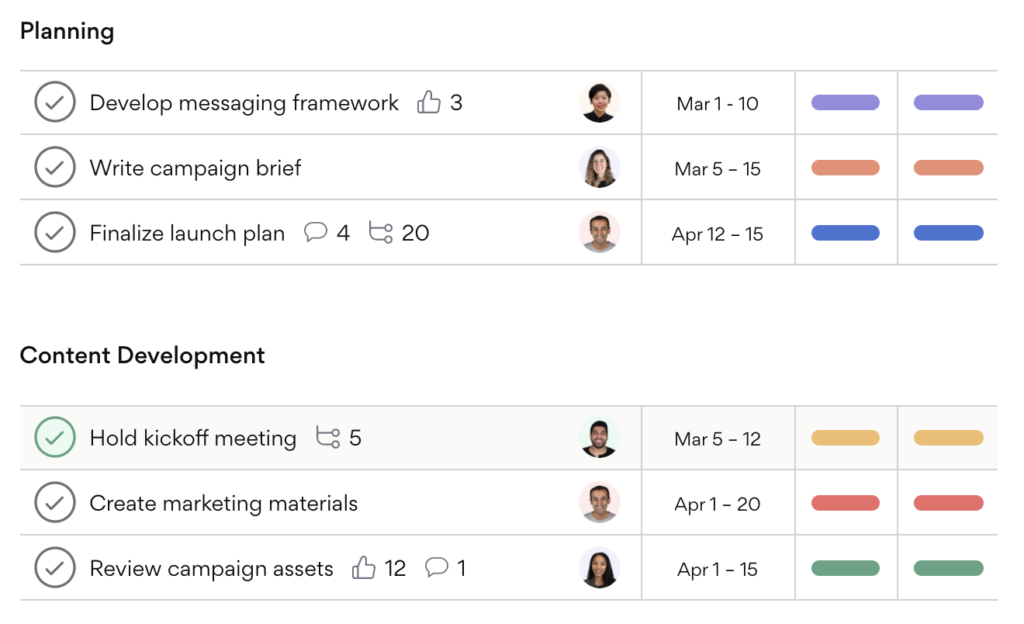 Using project boards, Asana helps you create and build out projects by task and team member, along with the deadlines for each associated task. Everyone can easily communicate asynchronously on their own time and, at a glance, you can quickly see where everything is at.
Using project boards, Asana helps you create and build out projects by task and team member, along with the deadlines for each associated task. Everyone can easily communicate asynchronously on their own time and, at a glance, you can quickly see where everything is at. Tettra – for accessing routine information
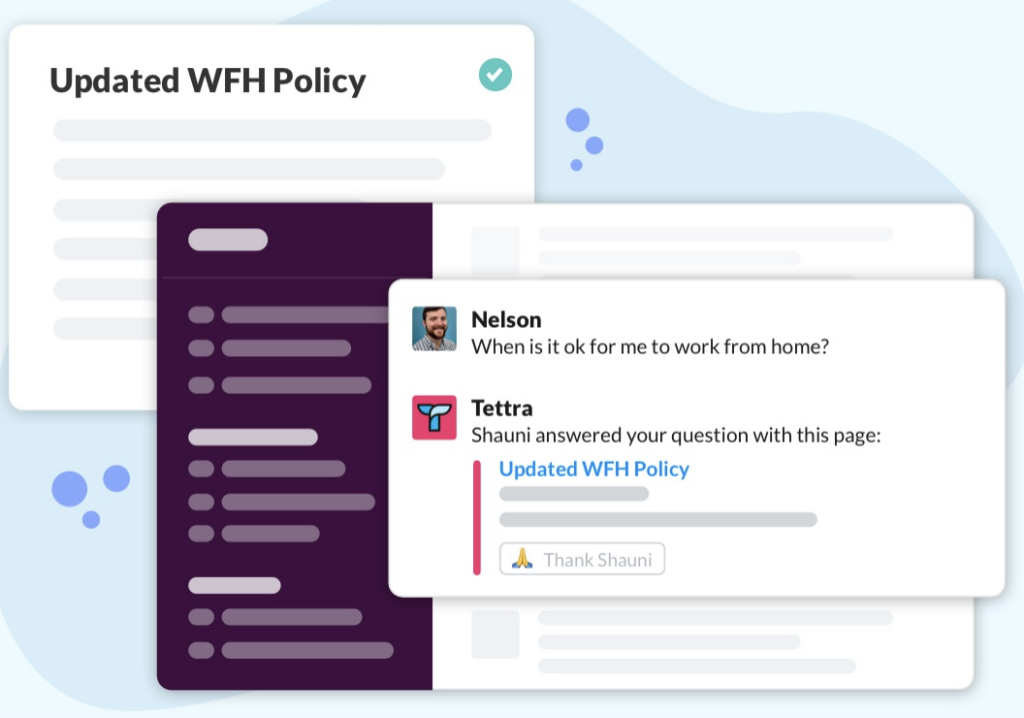 Every organization and team deals with repetitive information and questions that most or all team members need to know at some point. Tettra is an internal knowledge base that streamlines this with its workflows, enabling you to answer repetitive questions once. Your team’s resources get centralized in an easy-to-search place where everyone can find the information they need, and it integrates with tools like Google Docs, GitHub, and others.
Every organization and team deals with repetitive information and questions that most or all team members need to know at some point. Tettra is an internal knowledge base that streamlines this with its workflows, enabling you to answer repetitive questions once. Your team’s resources get centralized in an easy-to-search place where everyone can find the information they need, and it integrates with tools like Google Docs, GitHub, and others. Google Drive – for creating documents
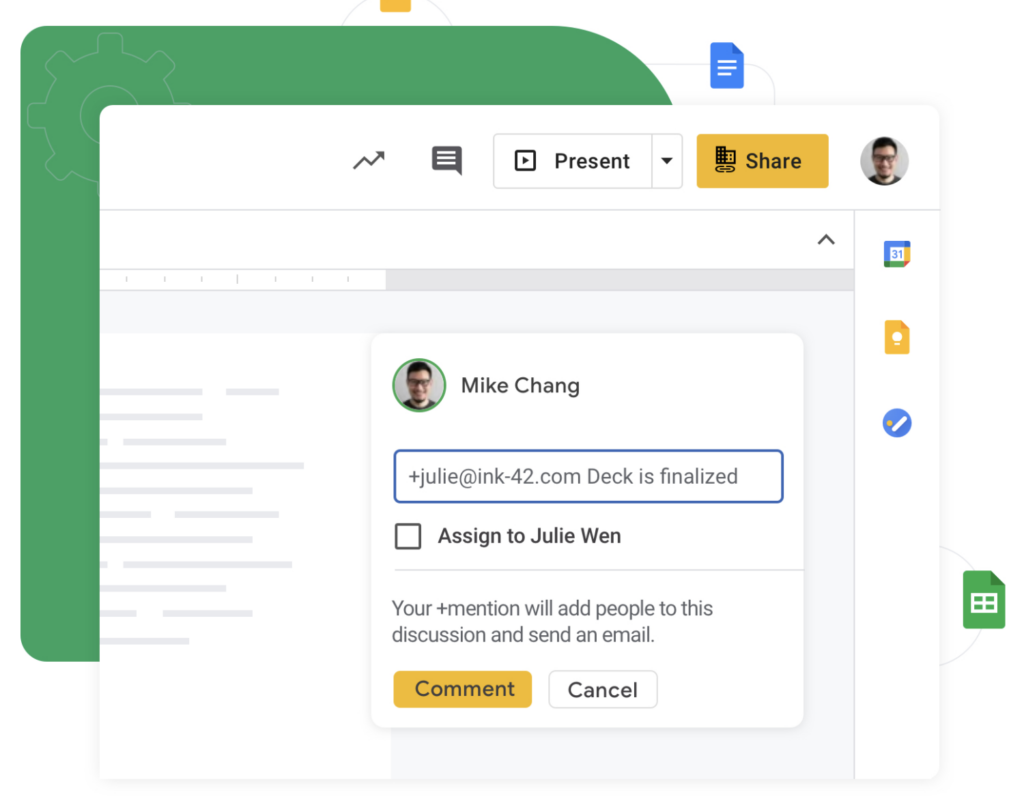 Google Drive gives you the ability to asynchronously work on various documents, presentations, and spreadsheets with multiple people in multiple time zones. You can easily edit, make suggested changes, and leave comments tagged for specific team members to review whenever they’re able to.
Google Drive gives you the ability to asynchronously work on various documents, presentations, and spreadsheets with multiple people in multiple time zones. You can easily edit, make suggested changes, and leave comments tagged for specific team members to review whenever they’re able to. Loom – for creating and sharing videos
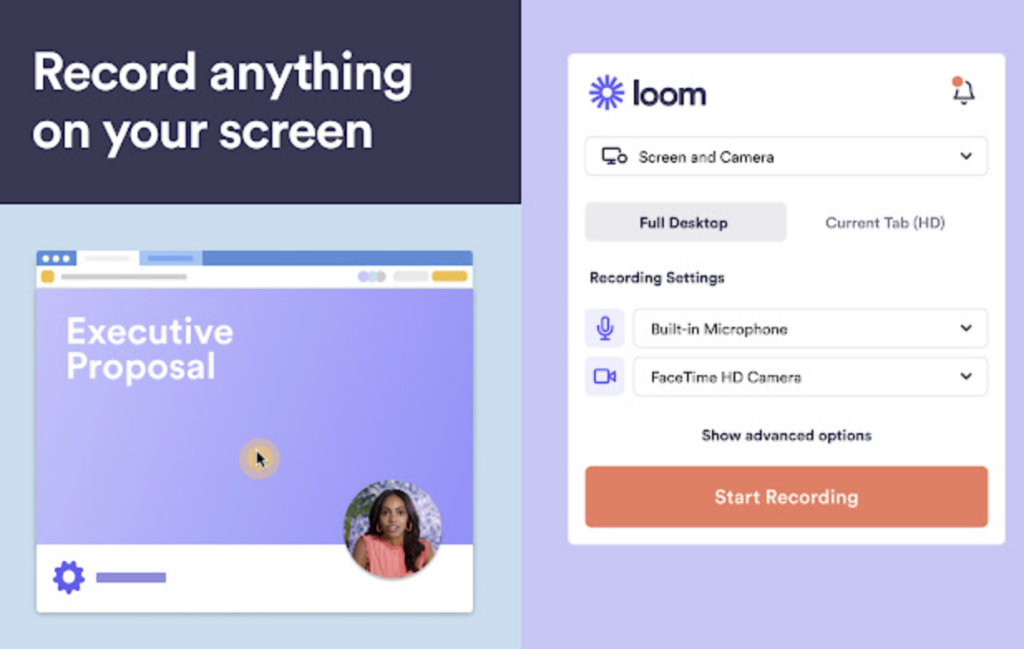 If you need to explain a lengthy or complicated process, welcome a new team member, or say something else that’s just too long for text, Loom can help. It’s a screen recording tool that makes it simple to deliver explanations asynchronously. Loom also integrates with Slack, another way to easily share and save all of your communication in one spot.
If you need to explain a lengthy or complicated process, welcome a new team member, or say something else that’s just too long for text, Loom can help. It’s a screen recording tool that makes it simple to deliver explanations asynchronously. Loom also integrates with Slack, another way to easily share and save all of your communication in one spot. Slab – for knowledge sharing
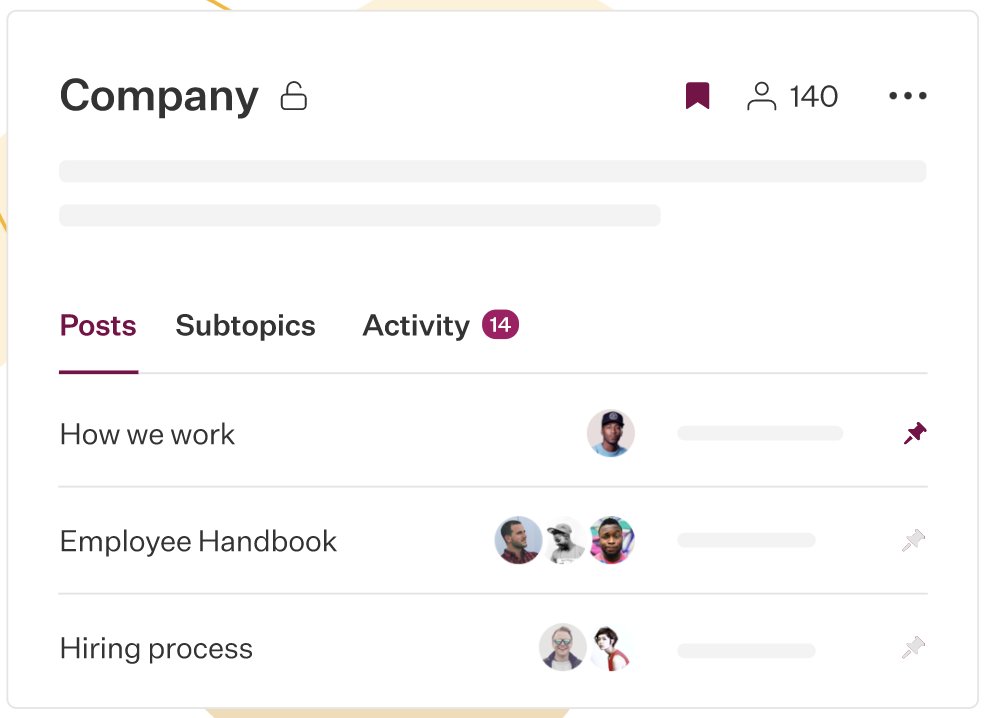 Slab is a platform for sharing knowledge about your teams, projects, and organization. It allows you to search for answers to questions across all of your company’s tools. Information is uploaded to folders for everyone to access how and when they need to, and you can edit content in real-time.
Slab is a platform for sharing knowledge about your teams, projects, and organization. It allows you to search for answers to questions across all of your company’s tools. Information is uploaded to folders for everyone to access how and when they need to, and you can edit content in real-time. Dovetail – for research, analytics and insights
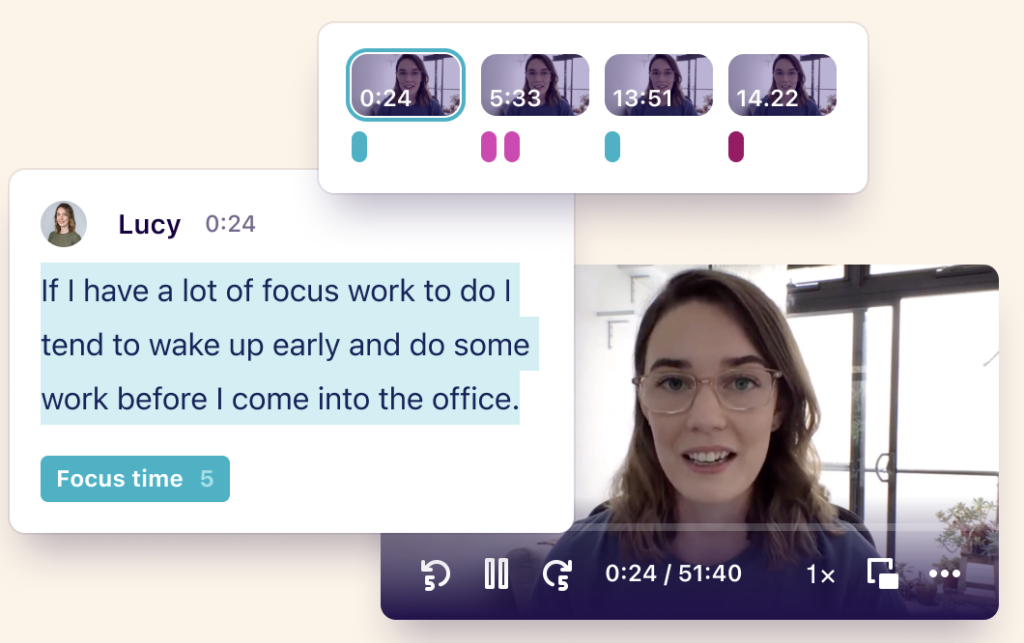 Dovetail is an intuitive tool for transcribing recordings, finding patterns and insights through analysis and evidence, and sharing insights. It saves you time from going through your research and information in detail and does the analysis for you, quickly.
Dovetail is an intuitive tool for transcribing recordings, finding patterns and insights through analysis and evidence, and sharing insights. It saves you time from going through your research and information in detail and does the analysis for you, quickly. Asynchronous Communication FAQs
What’s the difference between asynchronous and synchronous communication?
Asynchronous communication occurs when two or more people or groups communicate at different times, or not concurrently. Synchronous communication happens in real-time when two or more people or groups communicate at once.What’s an example of asynchronous communication?
When you communicate without expecting or anticipating an immediate response, you’re using asynchronous communication. For example, you send your coworker an email and they read and respond to it five hours later.What’s an example of synchronous communication?
If you’re meeting at a previously confirmed scheduled time with four people, whether it’s in person, over the phone, or through video conference, you’re using synchronous communication.What are some common asynchronous communication tools?
Messaging tools, meeting tools, email, intranets, project management tools, and video tools are all examples of asynchronous communication tools.Why would I use asynchronous communication?
Enjoy a flexible schedule. When you communicate asynchronously, you have the freedom to process and respond when it best suits you. This means remaining uninterrupted when you’re working on more focused or intense tasks.Automatically save your communication. As we know with email and chat messages, it can be helpful to have our communication documented to refer back to when needed.Feel more comfortable being upfront and open. Many people are more comfortable sharing their true, honest thoughts in an asynchronous manner, without any expectation to respond right away. This might apply to your team members, so it’s best to give them the opportunity.Why would I use synchronous communication?
 Sometimes, asynchronous communication can result in misunderstandings when you aren’t given a chance to adjust and redirect your communication in unclear or confusing moments. So, it’s best to use synchronous communication in these instances. It’s also helpful when you’re waiting for the recipient to clarify or respond but it takes longer than ideal.
Sometimes, asynchronous communication can result in misunderstandings when you aren’t given a chance to adjust and redirect your communication in unclear or confusing moments. So, it’s best to use synchronous communication in these instances. It’s also helpful when you’re waiting for the recipient to clarify or respond but it takes longer than ideal.