
If the thought of remote work conjures up images of pajama-clad employees with piles of pizza boxes in the background, it’s time to think again. Studies continue to show that the typical telecommuter is highly experienced and exceptionally engaged—and often more productive than the average in-office employee.
Companies committed to remote work share two common traits:
- Happy employees
- Efficient teams
Those aren’t claims based on anecdotal evidence. On the contrary, numerous empirical findings show that companies offering the flexibility to work from home (or coffee shops or co-working spaces) tend to be more profitable and productive than businesses supporting only on-site work.
Take a look at these remote work stats:
Daily Standups, Check-ins, & OKRs.
14-day free trial. No credit card required.
Related Articles
What Everyone Gets Wrong About Working Remote
10 Stats That’ll Change the Way You Think About Remote Work
Remote Work Culture – Why does remote work fail?
Remote Work Stats: Remote Workers Are More Engaged
- Remote employees are almost twice as likely to work beyond 40 hours a week—and not just on menial tasks, according to a recent report from Inc. Magazine. In addition, workers tend to be 20% more productive when tackling creative projects remotely.
- A lack of break room distractions often means people can reach goals faster, too. In one experiment that let Chinese call center employees work from home, people took 13% more calls than in-office staff. As a result, the company saved money on office space and furniture and gained an extra weekday from each employee.
Remote Work Stats: Remote Workers Are Happier and Healthier
- When you grant employees the flexibility to control where and when they work, they gain an extra hour of sleep a week to become more attentive and alert, say researchers at Penn State University.
- Then there’s the simple fact that humans tend to work harder when they’re happy—12% harder, according to one recent economic experiment.
Remote Work Stats: Remote Employees Avoid the Hazards of Commuting
- On the other hand, commuters are more likely than telecommuters to feel dissatisfied with daily activities, regardless of their salary—a fact supported by a recent U.K. Office for National Statistics found.
- A Gallup survey of more than 173,000 Americans revealed that extreme commuters—people driving 90+ minutes to and from the office—develop not only high-stress levels but recurring back and neck conditions as well.
- A lack of work-life balance and time away from family takes its toll, too: Another Swedish study found that couples are 40% more likely to divorce when one partner commutes more than 45 minutes each way. How’s that for remote work stats?
with Daily Standups, Check-ins, & OKRs.
14-day free trial. No credit card required.
Remote Work Stats: Where Companies Reap Significant Savings
- A typical business can save $11,000 per person per year simply by letting them work from home 50% of the time, according to a recent analysis by Global Workplace Analytics.
- And what happened when a snowstorm recently forced the federal government to let its Washington employees work from home for four days? It saved taxpayers an estimated $32 million.
And none of this is new.
- Research revealed for years that remote work’s overall job satisfaction and productivity gains translate into significant savings (as in $277 million a year significant).
Remote work hasn’t always had a positive reputation—unfortunately, some view remote workers as lazier, less productive, less interactive, and less creative. But, as you can see from the above remote stats, that’s simply not true.
Are you thinking about moving your team online but not sure where to start? We have a few suggestions to become a remote-first company (and keep your office too).
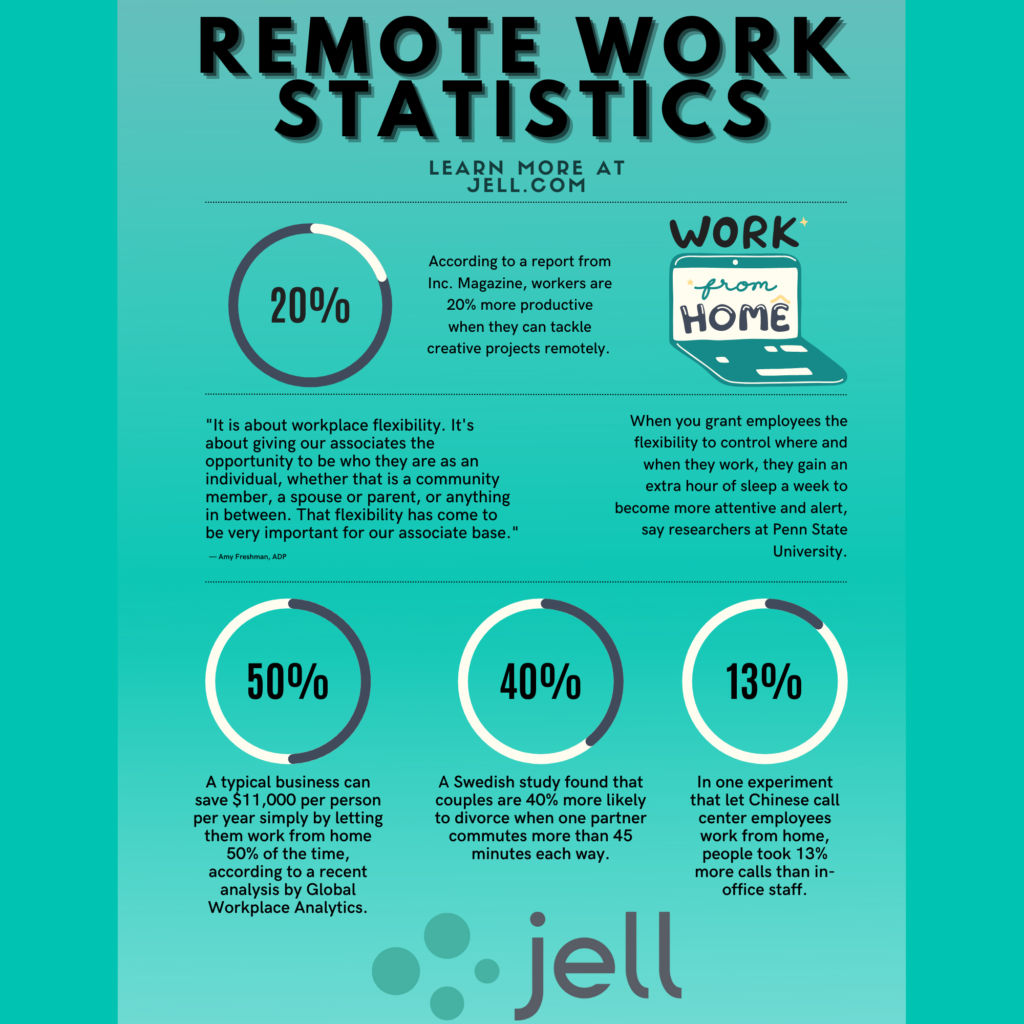
How to Take Your Company Online: Evolving into a Remote-First Company (While Still Keeping Your Office Space)

To begin, let’s get the challenges out of the way. When managers understand how and why remote work is challenging, they know how to prepare their employees to avoid adverse reactions appropriately. In switching to remote work, otherwise, top-earning employees may experience a lull in productivity and a decline in job performance.
Every company has actively or passively disengaged employees. Working remotely won’t change their work ethic or engagement levels unless a manager prepares and trains them to work from home.
Inherent remote work challenges include:
- Lack of in-person communication and supervision
- Lack of critical access to information
- Social isolation
- Environmental distractions
- Lack of accountability
Even though remote work is rife with challenges left, right, and center, there are ways managers can improve the transition to remote (or hybrid).
Since COVID-19, some companies have switched to a hybrid option, deeming this option as the best of both worlds for their company. Large corporations like Ford, Citigroup, Target, and Microsoft planned a hybrid model: blending on-site and remote employees.
Interestingly, hybrid models might be trickier, says Brian Kropp, Group Vice President of Gartner,
“When everyone is working remote, everyone has a much more similar experience. But in a hybrid world, some people will be in the office 40 hours a week, and some people will be there four hours a week. So that unevenness and variability are going to be really, really hard to manage.”
Despite this concern, 95% of companies Gartner surveyed planned a hybrid work model partly due to employee demand and partly because it saves on overhead.
Individuals choosing to show up in person might be given an unfair advantage from their managers. “Leaders have to develop new capabilities and competencies on how to make sure that they’re running an equitable hybrid team, ensuring that they’re equally helping people develop, get promoted in the organization and that they’re not playing favoritism based on who’s in the room with them.”
Knowing this, how can you set your team up for success in either a remote or hybrid environment?
Set up a Remote Headquarters
Think of your remote headquarters just like your office conference room. It’s a gathering place where your team meets to discuss important goings-on at your company. Your remote headquarters is a common space for your team to gather together, communicate with each other, engage in much-needed non-work banter, and share critical information.
Beyond this, it’s what Trello calls “a shared set of expectations around how to use these tools.” For example, not using the @here tag on Slack to notify every team member in the Slack channel.
Some suggestions for your remote headquarters:
- Communication tools: You need both synchronous and asynchronous communication applications. We recommend using Slack for instant connections with team members. Team members can chat in real-time or send their teammates a message, even offline and away from their desks.
Jell is great because it directly integrates with Slack. It includes:
- Daily standup reminders
- Check-ins
- Goal Tracking and more
With daily standups, you can align team goals, share progress, stay accountable, and prevent or resolve problems. Jell is optimized for teams working across multiple time zones. All you need to do is choose what days you want to have your standups (normally it’s Monday-Friday), configure your questions, and invite your teammates to signup. Once your team uses Jell, they’ll receive reminders to participate in standups.

The questions you choose don’t need to be the typical daily scrum questions. Instead, you can choose questions that better resemble the needs of your team. Jell is the perfect all-in-one Slack integration for checking in with your team and sharing the results of your progress.
- Project management tools. We recommend using Jira for agile planning and Confluence for document management.
- Video meeting tools. Try applications like Google Meet, RingCentral, Zoom, or any integrated video-conferencing application.
- Document storage. Try Google Docs or Dropbox so you can instantly share documents with your colleagues.
- Calendar. At Jell, we use Google Calendar to alert team members of our respective schedules. A team calendar shows vacations, holidays, launch dates, meetings. What’s your boss doing on Wednesday, January 26? Check her schedule.
The work doesn’t stop here. You need to meet with your team and clearly outline how these tools function in your workplace, then document and store this information in an accessible location like Confluence.
Set up 1:1 Meetings
In remote-first or hybrid companies, it’s easy for your employees to feel lost or feel as though they don’t know how they’re doing. Enter in: the one-on-one meeting! At Jell, we’ve written extensively on the topic of one-on-ones and believe they’re essential to building rapport and trust among employees.
Jell fortifies staff relationships with regular 1:1 meetings. You should have these already, and if you don’t, now is a great time to try. Set aside a recurring half-hour meeting, either bi-weekly or monthly. Reserve an entire hour just in case your employee has concerns or questions–you don’t want to rush this valuable bonding time.
Your one-on-one meetings should be on a video conference app like Zoom, and cameras should be on. After all, you’re trying to connect with your employees, and direct eye contact prepares the brain to connect.
Worried you won’t know what to talk about? No worries. We wrote an eBook for you to show you why one-on-one meetings are critical, what makes for a great one-on-one meeting, and review common one-on-one meeting mistakes.

Get your free copy here.
From one of our customers, Juan Montemayor at Rackspace, “Jell really helps us communicate well as a remote team. And it’s been essential for helping me keep on top of what’s going on with my team.”
Before your one-on-one meetings with your employees, always prepare. Build a meeting plan and send it to your employees to know what to expect to review.
Schedule weekly team meetings
On top of one-on-one meetings, weekly team meetings are essential to connect your entire team. Meeting frequencies ebb and flow naturally with the time of the year. Sometimes you’ll notice your team needs more meetings and less at other times.
Anchor your team with a weekly department meeting to create structure and a sense of camaraderie. Keep these meetings brief but entertaining. They shouldn’t devolve into an hour’s long conversation about everyone’s favorite sports team but should involve a healthy mix of fun and business.
Like with one-on-one meetings, plan the meeting in advance and schedule a few recurring elements like discussing big team wins for the week. You can switch it up by having a different team member lead the meeting every week or delegate one aspect of the meeting to one person.
Not sure what questions to ask? Start with our Jell blog post on meeting questions. We list 61 helpful check-in questions for remote teams. Indeed you can find one that resonates with your team.
A few example questions,
- How is your work-life balance this week?
- How are you feeling?
- What made you smile this week?
- What made you sad?
- What do you do to relieve stress?
- What’s one thing you want to work on most this week?
- Is there something you would like to change in our work routine or the organization?
Protect your team from outside distractions
As we saw in our stats above, remote workers are more productive despite the ongoing stereotypes of Netflix and chill. The key to team productivity is a manager who sets their team up for success by prioritizing work for the team.
By sending regular Slack reminders, Jell helps your teammates prioritize their work.
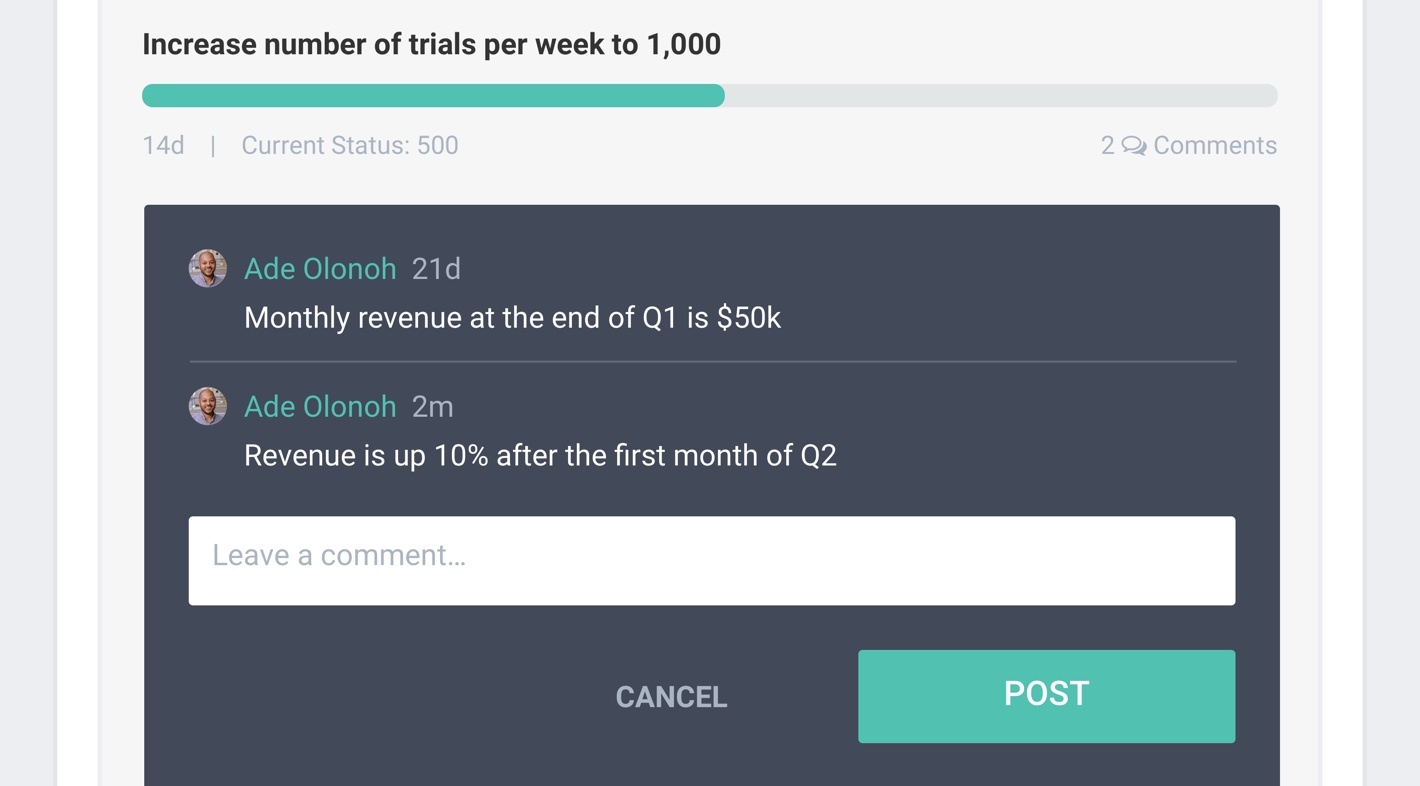
Jell reminds your team to keep their goals on the front of their minds, greatly increasing the likelihood of success.
Share your progress with
- Updated metrics
- Comments
- Linked daily tasks
See the progress of goals in one shared space so all team members can see how close they are to achieving their goals. This also ensures an equitable environment where no team members are carrying the entire weight of their team while others slack off.
With Jell, your team will thrive by setting quantifiable goals and as a manager, you’ll feel confident in knowing the job will get done.
It takes a lot of hard work and some trial and error to build an effective remote company, but it’s worth it. When our leadership team first opened the doors to remote work years ago, it was a relatively new trend. Now, all kinds of resources, from collaboration tools like Slack to virtual standup software like Jell, are available to help make the transition smooth and seamless.
Popular Articles
Daily Scrum: The tools, methods, and tips to pull them off successfully
5 Ways to Improve Work Performance You Haven’t Tried Yet
5 ways effective teams run daily Slack Standups
